How to accept Bitcoin on Joomla
How to Accept Bitcoin on PrestaShop
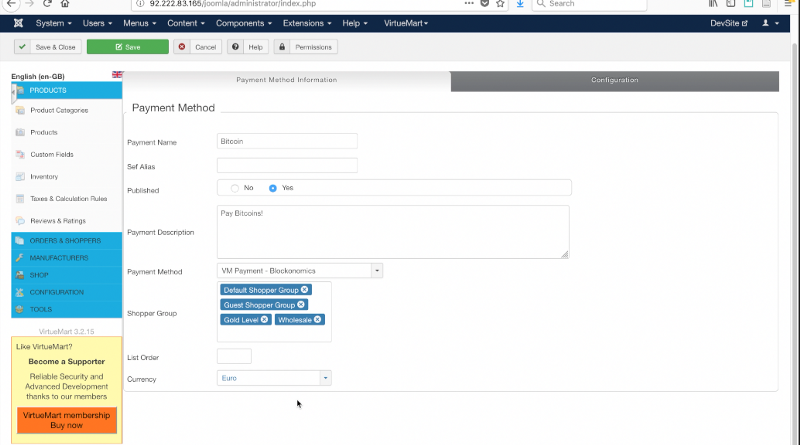

Bitcoin offers a unique and efficient way to receive payment for your products and services online. Now its easier than ever to accept Bitcoin on your Joomla store! Follow the instructions below, and soon you’ll be all set up to receive Bitcoin and have greater control over your profits. (If you prefer a video installation guide, click this link) Its really easy to install and use, here’s how:
1. Download and install the .zip file.
First, download the.zip file from our GitHub page, but don’t unzip it! It’s also available on our GitHub site. After that’s downloaded, go over to the admin view of your Joomla store, got to “Extensions” then “Modules” then “Install”, and upload the file!
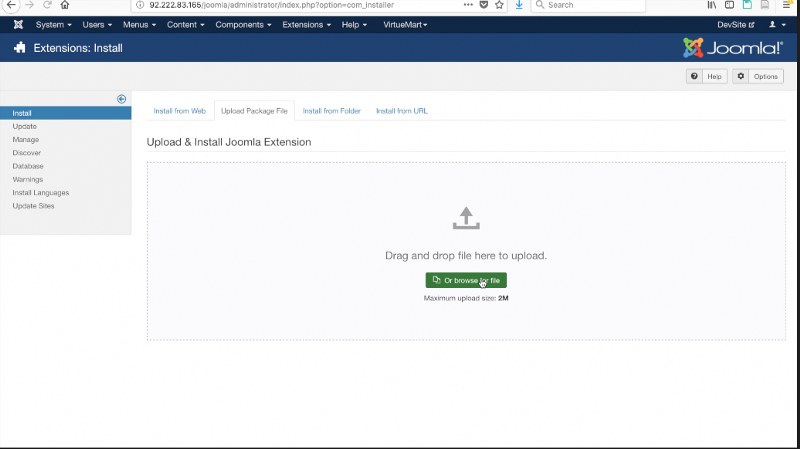
2. Set up the extension.
The next step is to ensure the extension is set up. As soon as the file is uploaded, go to “VirtueMart,” then “Payment Methods.” After that page loads, click on “New.” Then, fill in all the info for the new payment info. Finally hit save.
3. Set up your XPub key on Blockonomics
Now, click on “Configure.” Then head over to the Blockomics Merchant Page in another tab. You’ll have to create an account, and enter your XPub Key from your wallet into the appropriate spot. There’s instructions on the website on finding your XPub key.
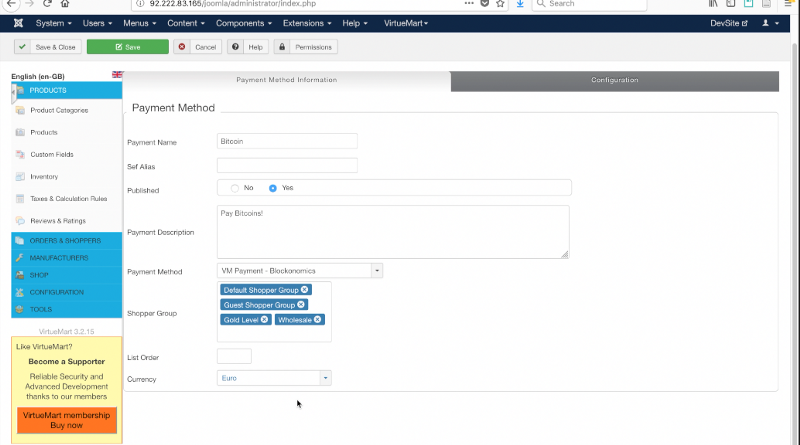
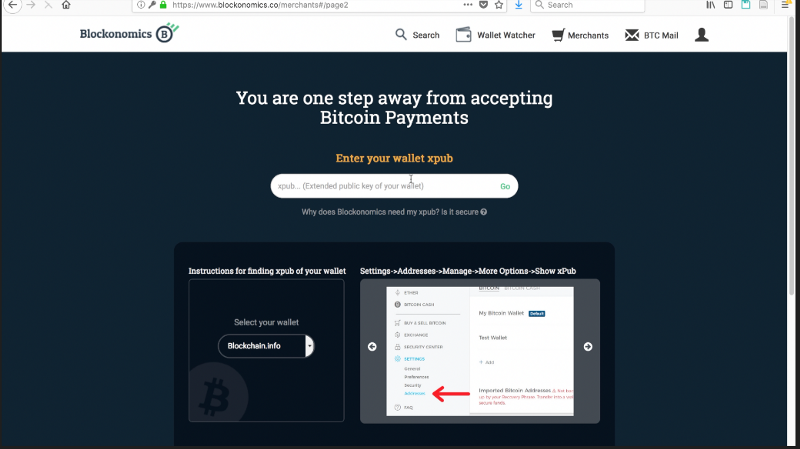
4. Paste your API key into Joomla
The last step! Take the API key from the Merchants page that shows up after you’ve pasted your XPub Key. Copy that, and paste it into the API key slot on Joomla.
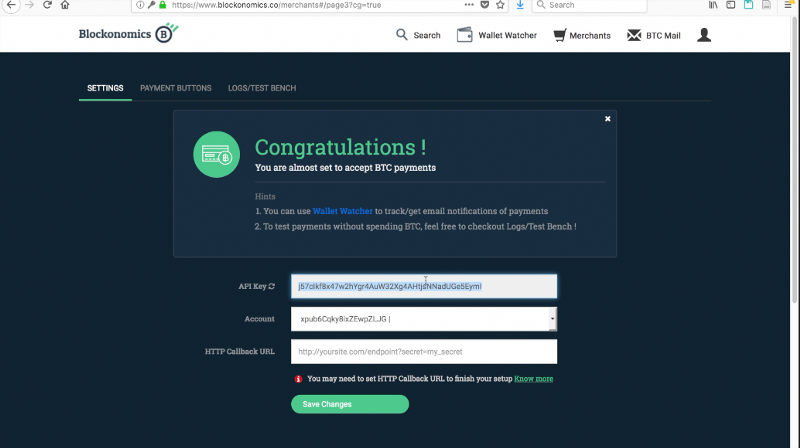
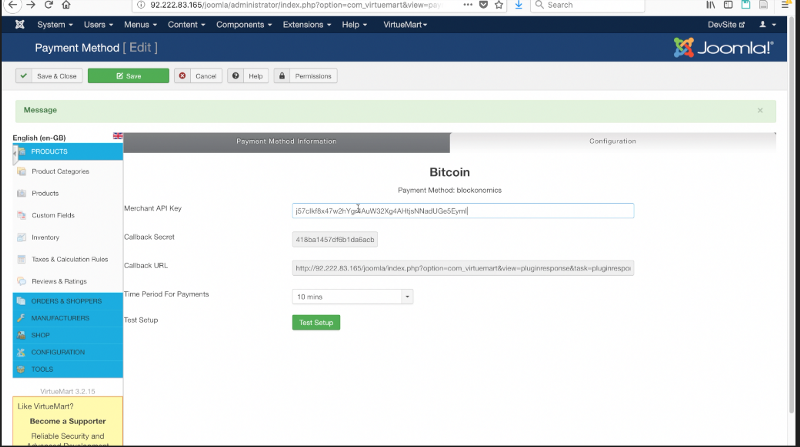
After that, save it, hit “Test Setup,” and BAM, you’re all set to accept Bitcoin on your shop! Happy selling!



![Top 10 Tools and Resources for Crypto Research [2021]](/content/images/size/w720/max/800/1-kDyyUnRCD656bm2ny-jHag.png)

Comments ()