How to Create a Bitcoin Payment Button with Blockonomics
Bitcoin Payment Buttons are a great way to accept BTC payments on any website without having to integrate a payment gateway. They are easy…

Bitcoin Payment Buttons are a great way to accept BTC payments on any website without having to integrate a payment checkout. They are easy to create and require minimal technical know-how.
Blockonomics has allowed thousands of e-commerce and site owners to accept Bitcoin directly to their wallets. With Blockonomics Payment Buttons, you can add a Pay With Bitcoin widget on any page of your website. You can try a demo out here.
Here’s a visual breakdown of how to get this done step by step:
Table of Contents
How to Create a Bitcoin Payment Button
Here’s a step-by-step process of how to create a Bitcoin payment button for your online store.
Step 1: Create a free merchant account on Blockonomics
Head on over to the Blockonomics Merchant page and click on the ‘Get Started for Free’ button.
You will be redirected to a Sign-Up page. Fill out your email and password of your choice and create an account (You will be asked to enter an Activation Code to activate your account).
If you already have an account, simply click on the ‘Login’ button below ‘Register’.
Step 2: Create your first payment button
After successful registration/login, you will be redirected to the Merchants page.
On this screen, you will see two options, ‘Ecommerce Store’ and ‘Payment Button/Links’. Click on ‘Payment Button/Link’
You will be redirected to the ‘Wallet’ section, enter the xPub key for the Bitcoin wallet where you wish to receive payments.
Instructions to find your xPub key are available on the same page or you can refer to this article.
Then click on ‘Products’, and enter the details of the product such as name, description, etc.
Important: Keep the ‘Donation Mode’ button unchecked.
Also, you can select the details you wish to collect from your customers by checking the ‘Customer Field’ menu.
When your details are set, click Save and then click Generate Button
After clicking the Generate Button, a preview of the button will be displayed below it, as well as the code you will insert into your website.
Click the Pay with Bitcoin button to test and open the payment dialog box.
Step 3: Add the payment button to your website
The last step is easy, however, if you aren’t the technical type, you may want to pass these instructions on to your developer.
Under Step 1, click the Copy Code button to save the button’s HTML code to your clipboard. Log into your website’s admin area and open the page you’d like to add the payment button to. Paste the code exactly where you want the button to appear.
Head back to your payment button details. Under Step 2, highlight then copy the script code to your clipboard. Return to the page on your website where you have added your new payment button, scroll down to the bottom of the page, and paste the script. After saving and publishing your changes, the payment button will appear on the page.
You’re now ready to accept Bitcoin on your website — congratulations!
Conclusion
As cryptocurrencies continue to gain traction, the ability to process Bitcoin payments could become a standard expectation for online commerce. Therefore, taking the steps to implement a Bitcoin payment button now can set you ahead of the curve. Your business also remains competitive and relevant in the rapidly evolving world of e-commerce.
Frequently Asked Questions
Are there any security concerns with accepting Bitcoin payments?
As with any online transaction, there are security concerns. However, choosing a reputable payment checkout with strong security measures in place can mitigate most risks. It's also essential to follow best practices for cryptocurrency transactions, like using secure wallets and educating your customers on safe payment methods.
Can I convert Bitcoin payments into my local currency automatically?
Many Bitcoin payment checkouts offer the option to automatically convert received Bitcoin into your local currency, reducing the risk associated with Bitcoin's price volatility. Check with your chosen checkout for this feature.
Do I need any technical skills to set up a Bitcoin payment button?
Basic web development skills (like understanding HTML) are helpful but not always necessary. Many payment checkouts provide simple, copy-paste code snippets or plugins for popular website platforms that require minimal technical knowledge.
Will adding a Bitcoin payment option affect my site's performance?
No, adding a Bitcoin payment button should not significantly affect your site's performance. The button is typically a small, simple script that won't impact loading times or user experience.


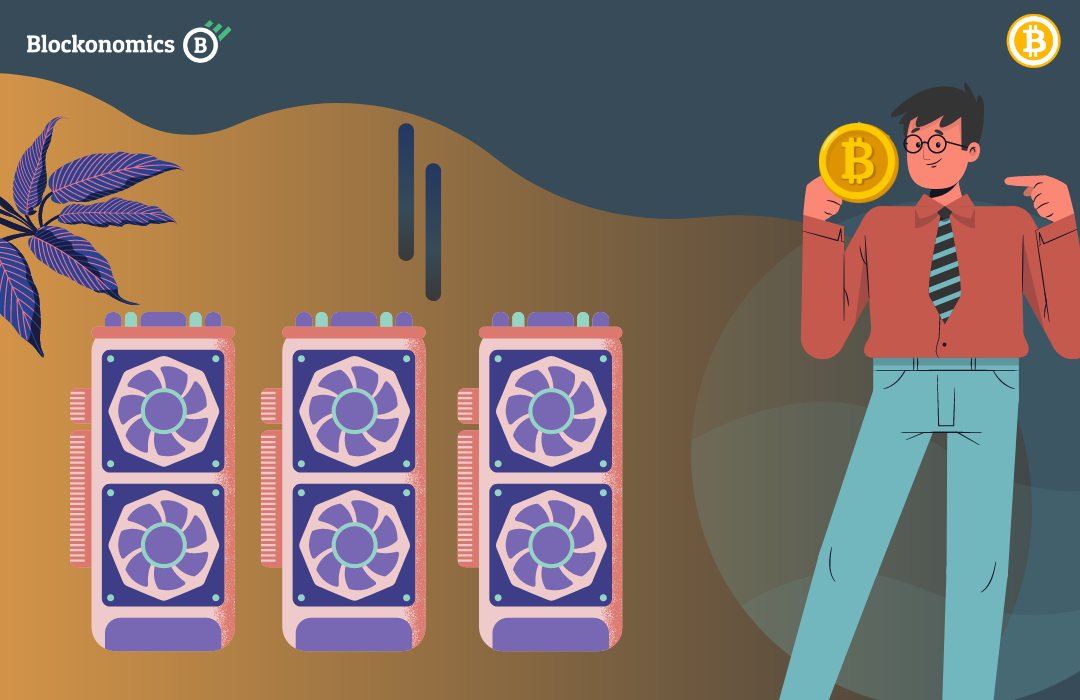

Comments ()