How to Accept Bitcoin on Shopify
Accept Bitcoin on your Shopify Store with these 3 easy steps
Shopify is one of the largest eCommerce platforms on the internet. Operating your store on Shopify means you’ll get good support, efficient software, and strong name recognition. Now you can Accept Bitcoin on Shopify stores too! With Blockonomics’ Direct to Wallet feature, your Bitcoin sales will be secure, safe, and quick. Unlike other payment solutions, Bitcoin or otherwise, Blockonomics lets you control your own money.
Already excited? Find out how to set up your Blockonomics Bitcoin Payment solution here or check out the YouTube tutorial here:
How to Start Accepting Bitcoin on Shopify with Blockonomics
- Set up the Payment URL
Head over to www.blockonomics.co/merchants and click on the Payment Button/URL tab, select Products, and fill in your information including the Product name and description, and what information you need from your customers. It is important to include instructions and a custom field specifying for customers to include their Order Number. This is important for your order processing. You have to know who’s paying! Also, make sure you select Donation Mode, this will allow your customers to input how much they need to pay. After you’re finished, click generate URL!
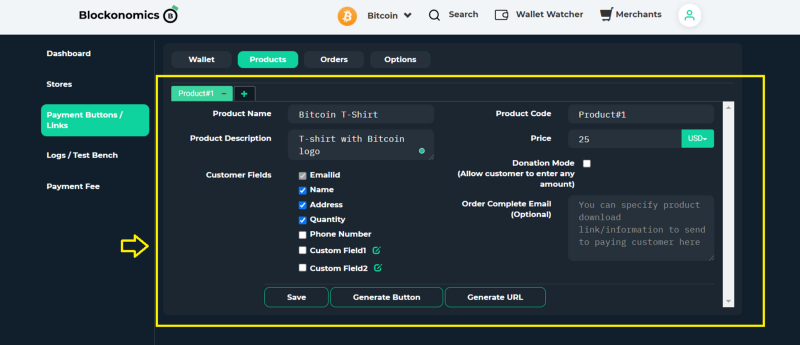
2. Turn on Manual Payment on Shopify.
After you’ve created the URL you need to set up your Shopify settings. First, on your admin page, head to settings, and the payment settings. Towards the bottom, you will see Manual Payment. Setup a manual Payment option, and call it Bitcoin, or Pay with Bitcoin. Make sure to include instructions for customers to pay on the next screen, and to make note of the order number and the price they need to pay!
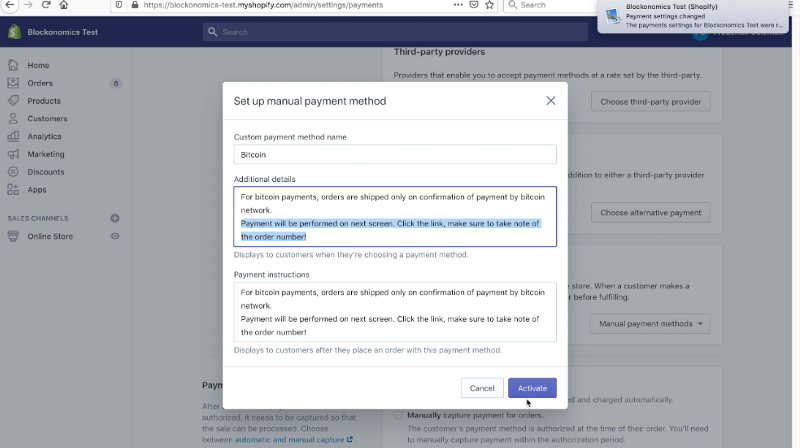
3. Add the HTML Code to the Checkout screen
The next step is to head over to Checkout Settings and scroll down to Additional Scripts. Then head to this link and copy the HTML code, replacing the URL with your Blockonomics Bitcoin Payment URL. Paste it into the Additional Scripts area.
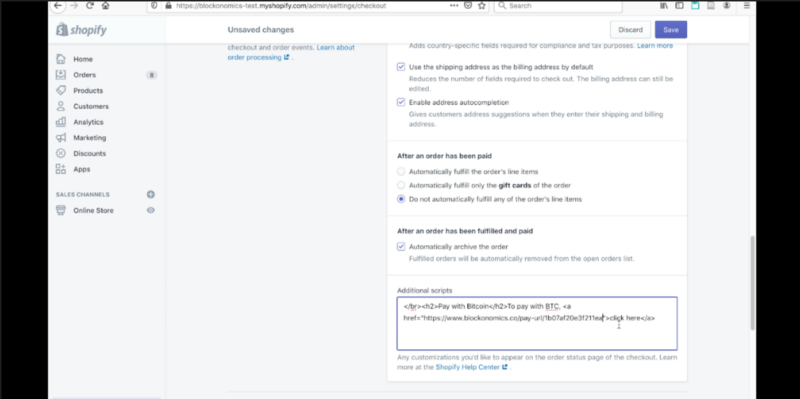
That’s it! You’ve now set up your Shopify eCommerce store to accept Bitcoin payments! It is that easy, in 3 steps you have made it so you can Get Paid in Bitcoin Direct to Wallet. Good luck, and happy selling!
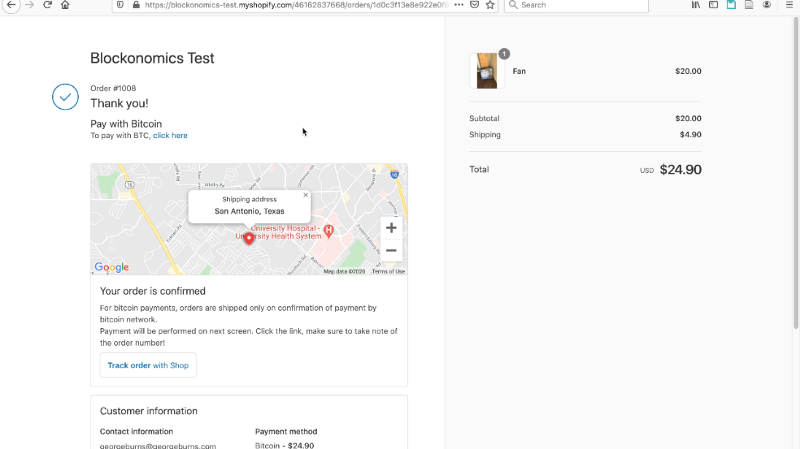


![Top 10 Tools and Resources for Crypto Research [2021]](/content/images/size/w720/max/800/1-kDyyUnRCD656bm2ny-jHag.png)

Comments ()