How to Create a Mobile Bitcoin Wallet in 3 steps
Bitcoin is a great currency that opens a whole new world, whether you’re holding it as an investment, or wanting to join the increasing…
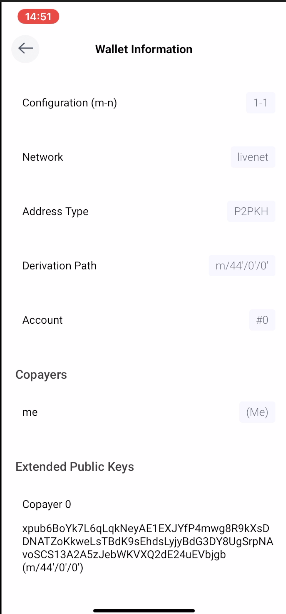
Bitcoin is a great currency that opens a whole new world, whether you’re holding it as an investment, or wanting to join the increasing number of people who use Bitcoin to buy and sell goods and services daily. It can seem daunting to get involved, but it doesn’t have to be. Read on to find out how to create a mobile Bitcoin Wallet, and get your xPub Key which is useful for some plugins like with Blockonomics. If you’re more interested in seeing a video, you can watch one here.
1.Download a wallet from the app store. The first step is to download a wallet from the app store. Because not all mobile wallets show he xPub Key, I used BitPay, but there are many other wallets out there. If you have an Android the best wallet is arguably Exodus.
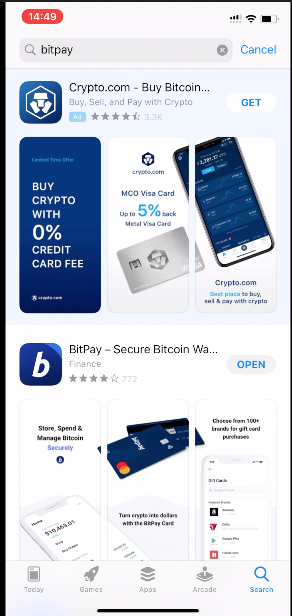
2.Set up the wallet. After the wallet is downloaded, open the app, and follow the instructions for setting up a wallet. Make sure at least Bitcoin is turned on for the wallet you’re creating if there are multiple cryptocurrencies available. For this BitPay wallet, that just means hitting the wallet symbol at the bottom, then Create a New Wallet, and then click on Bitcoin.
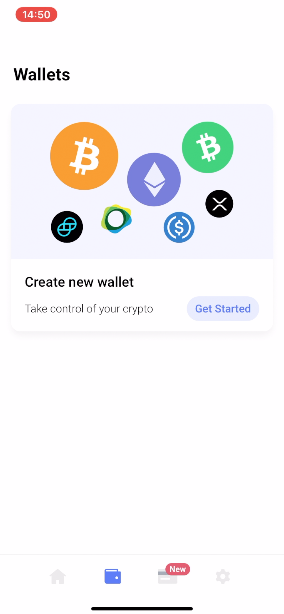
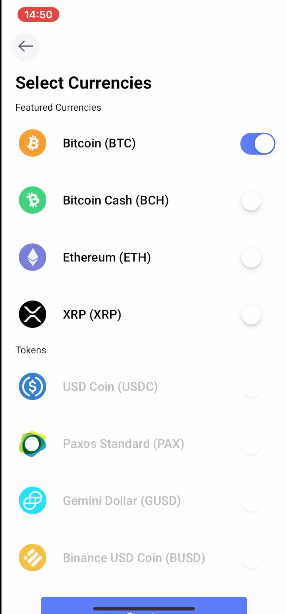
3.Finding the xPub Key. If you’re planning on using many plugins, such as Blockonomics’ Merchant Plugins, you’ll need your xPub key. This also helps you keep your wallets secure, and to check all your wallets under than xPub at one time. Its important to keep your xPub Key private though! On the BitPay wallet, this is found under Settings>Key 1 (or whatever you named the key)>Wallet Settings, and then down at the bottom of that screen you can see your xPub Key.
And that’s it, you now know how to create a mobile Bitcoin Wallet. you’ve entered a fascinating world where you control your money directly and securely thanks to these Bitcoin wallets. if you’re interested in learning how to earn some Bitcoin, you can check out this post that shows how to sell digital goods for Bitcoin.


![Top 10 Tools and Resources for Crypto Research [2021]](/content/images/size/w720/max/800/1-kDyyUnRCD656bm2ny-jHag.png)

Comments ()