How to Pay with Bitcoin
It’s easier than ever to pay with Bitcoin. Whether you’re looking to buy something online, pay a friend, or pay a freelancer, there are…

It’s easier than ever to pay with Bitcoin. Whether you’re looking to buy something online, pay a friend, or pay a freelancer, there are numerous tools available online to help you facilitate a transaction — and it’s becoming just as simple as cash.
Before you start paying people with cryptocurrency, you’ll need to get a Bitcoin wallet. At Blockonomics, we prefer Electrum because it supports native Segwit (bech32). If you’re interested, we’ve put together a list of 6 most popular Bitcoin wallets to help you choose one.
Wondering how to get Bitcoin? After your wallet is set up, you can obtain BTC in many different ways:
- Buy Bitcoin from an exchange
- Earning it by setting up an online store with a Bitcoin payment gateway
- Get Bitcoin donations
- Deposit cash into a Bitcoin ATM
- Mining BTC
- Receiving BTC from a friend.
It’s time to spend. Let’s explore how you can pay with Bitcoin.
—
How to Pay an Online Store with Bitcoin
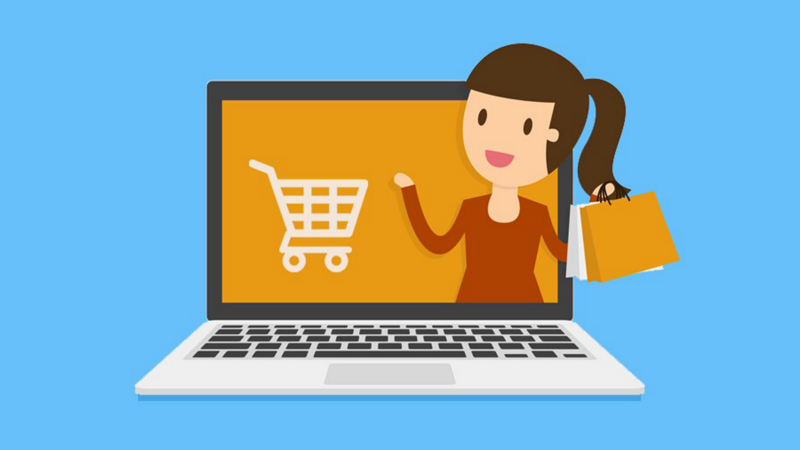
Paying with Bitcoin for products and services from an online store is simple. One of the main reasons Bitcoin exists is to facilitate a transaction from buyer to seller. If the e-commerce store accepts Bitcoin, you will be able to select it as a method of payment during checkout. If you or your favorite online store is interested in accepting Bitcoin, Blockonomics offers one of the most popular Bitcoin payment gateways.
Shopping online with Bitcoin isn’t too different than your standard cart checkout. When choosing your method of payment, instead of choosing PayPal or credit card, select the Bitcoin option. On the following screen, you’ll be prompted with the purchase cost in Bitcoin, a destination Bitcoin address, a QR code, and a timer. You’ll typically have 15 minutes to complete the payment.
- If you have a desktop Bitcoin wallet, copy the recipient’s Bitcoin address to your clipboard. Open your Bitcoin wallet, choose the send BTC option, paste the recipient’s address as the destination, and enter the amount due.
- If you have a mobile Bitcoin wallet, open the app, choose the send BTC option, scan the QR code using your phone, and enter the amount due.
Once your payment has been sent, you’ll see the payment screen update to show that your payment has been received, and is awaiting confirmation. Once it’s confirmed, your transaction is complete. Congratulations — you’ve purchased something online with Bitcoin!
—
How to Pay a Brick-and-Mortar Store with Bitcoin

Paying with Bitcoin in-person is a little more challenging at a physical store.
There are a growing number of shops that are accepting Bitcoin directly, including cafes and restaurants around the world. It’s easy to pay too — you can simply pull out your mobile Bitcoin wallet and scan with a QR code, just like you would paying for a latte using the Starbucks app.
If a brick-and-mortar store does not natively accept Bitcoin, you can always buy gift cards with Bitcoin. Digital gift card providers such as Bitrefill allow you to purchase gift cards at popular merchants such as Best Buy, Amazon, and Walmart. While most gift cards can only be used on their online stores, certain companies will accept gift cards in-store too. Do your research first to see if they’ll accept it in-person before you purchase the gift card.
—
How to Pay Bills with Bitcoin

In order to make a living off cryptocurrency, your bills will need to be paid from it too. A growing number of crypto startups, such as Bylls or CoinBills, are offering the ability to pay bills with Bitcoin, including credit cards, utilities, and more. All you need is your account number, which is typically found on your bill statement.
Paying bills with Bitcoin is straightforward: create an account, choose the bill you’d like to pay, then enter your account number and amount (in traditional currency) that you’d like to pay. Make a payment using your Bitcoin wallet, and once it’s confirmed, your bill payment will be submitted. Depending on the bill provider and cryptocurrency facilitator, it could take a few business days for it to appear on your statement.
—
How to Pay Freelancers and Employees with Bitcoin
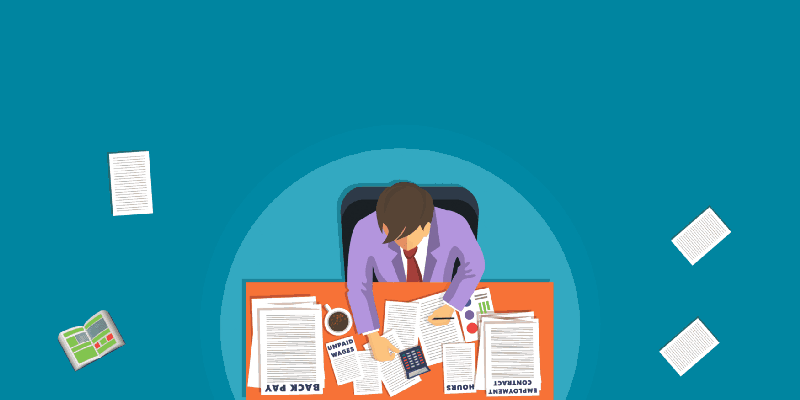
During and after COVID-19, companies that manage remote teams have and will continue to look to pay freelancers, contractors, and employees with Bitcoin. Cryptocurrency payments are faster and significantly cheaper than PayPal or bank transfers — which is one of the greatest utilities that Bitcoin provides.
If you require an invoice, you can pay remote workers with Bitcoin using two methods:
- Ask them to create an invoice for you, which includes their personal BTC address, and pay them directly
- Ask them to generate a Bitcoin invoice for you, which creates a more simple way for you to track and facilitate invoice payments
If you don’t require an invoice, you can ask them to create a Bitcoin payment link. Similar to PayPal.me, you can click their payment link and pay much faster than conventional methods.
At Blockonomics, we have two different tools to pay your freelancers or employees with Bitcoin: by creating invoices and generating payment links.
—
How to Pay Someone with Bitcoin

Everybody loves a friend who gives away free money. Paying friends and family with Bitcoin is really straight forward: ask them for their wallet address, and pay them directly.
What if your friends or family don’t own a wallet (or Bitcoin, for that matter)? You can also send Bitcoin via email using Blockonomics’ Bitcoin Mail feature. Once the recipient receives the email, they’ll be invited to accept your Bitcoin transfer.
—
At Blockonomics, we’re creating greater utility for Bitcoin. Our tools include the world’s most popular wallet watcher, address tracker, a payment processor with free merchant tools for e-commerce stores such as WordPress and PrestaShop, peer-to-peer invoicing, and BTC payment links.
You can read more about Blockonomics’ Bitcoin tools here:



![Top 10 Tools and Resources for Crypto Research [2021]](/content/images/size/w720/max/800/1-kDyyUnRCD656bm2ny-jHag.png)

Comments ()