How to sell eBooks for bitcoin?
In this digital era there is no idea that seems too far fetched. For all the creative writers out there the online world provides a great…
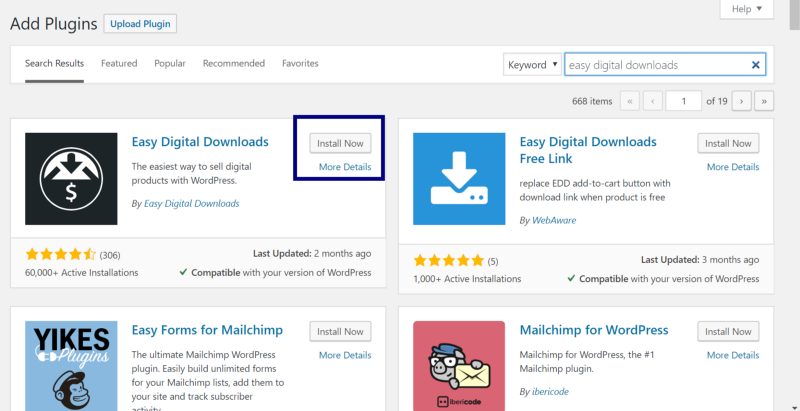
In this digital era there is no idea that seems too far fetched. For all the creative writers out there the online world provides a great platform to showcase and sell your work easily without having to wait for some publication agency to approve your book. All you have to do is set up a website and start selling your eBook. Now, you must be wondering as easy as it sounds, setting up an online store can be quite challenging. But, you will soon learn that it is actually quite an easy process, one that does not require a lot of high level technical know-how and expertise. We have put together a guide that will help you bring your dream of selling your book a bit closer.
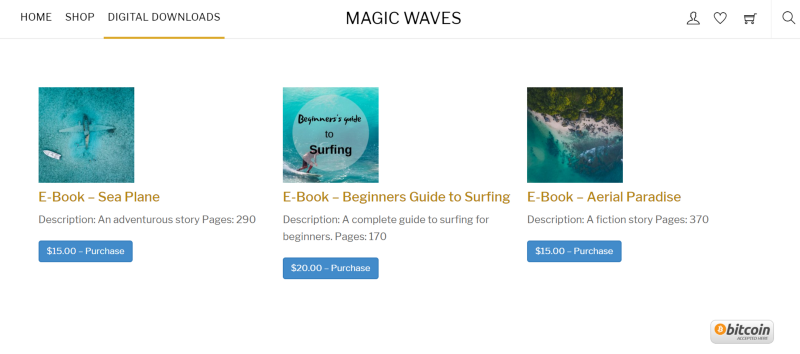
Step 1: Creating a Website
The first thing you need is a website, where you will showcase and sell your book. To create one you need to sign up for a hosting platform which would as the name suggests ‘host’ your website. Basically this is where your website and all its data resides. There are a couple of hosting services available both free and paid to help you start things of. Some of them including:
- Hostinger — Cheapest Hosting Option (Free / Paid: $0.80/month)
- Bluehost — Best Uptime Hosting ($2.75/mo)
- HostGator Cloud — Most Unlimited Hosting ($2.99/mo)
- GoDaddy — Most Popular Web Host ($3.66/mo)
Once you have decided and signed up for a hosting platform you can go ahead and start creating your website. To create a website you would need website builder service such as WordPress, Squarespace, Weebly and many more that are available in the market today. Our recommendation would be WordPress simply because of its versatility and options available. For the sake of convenience we would be using WordPress as an example throughout this article.
Most hosting website would have an option to automatically integrate and set up an account on WordPress. One you have integrated it you would have an option to log into your personal WordPress Admin page. This is where you create/make edits to your website.
Once logged-in you can go ahead and add pages/content to your website.
Step 2: Set up shop
One your website is created. You need to set-up an online shop where you would sell your eBook.
To do so, you would need a plugin called, Easy Digital Download (EDD). In the Plugins -> Add Plugins Option you need to search for EDD. Go ahead and Install + Activate the plugin.
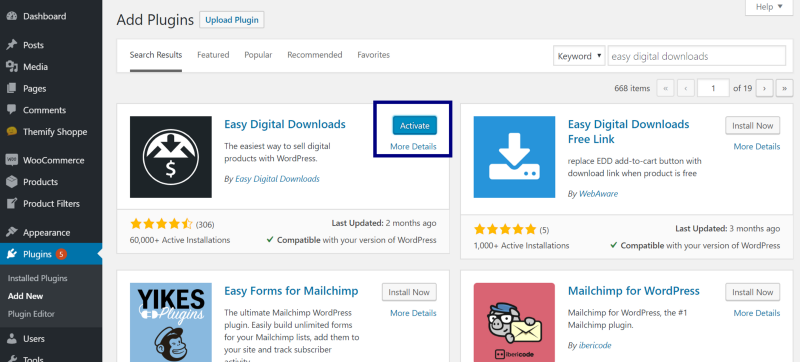
Step 3: Setting up the shop
After you activate the plugin you will start to see the downloads option in the sidebar.
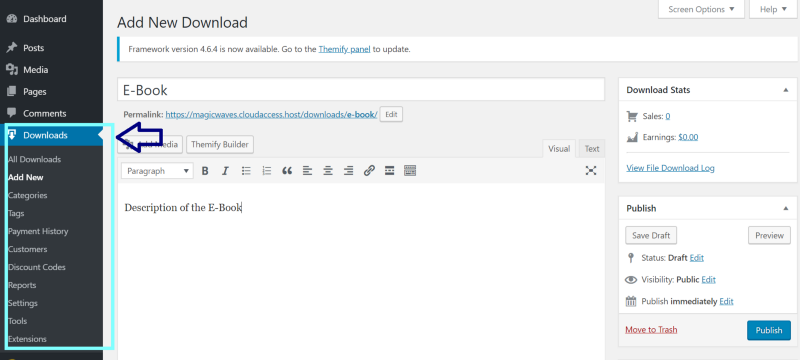
In this section, select Add New, which will add a new product to your store. You can add pictures, description, price, and upload your eBook you would be selling here.
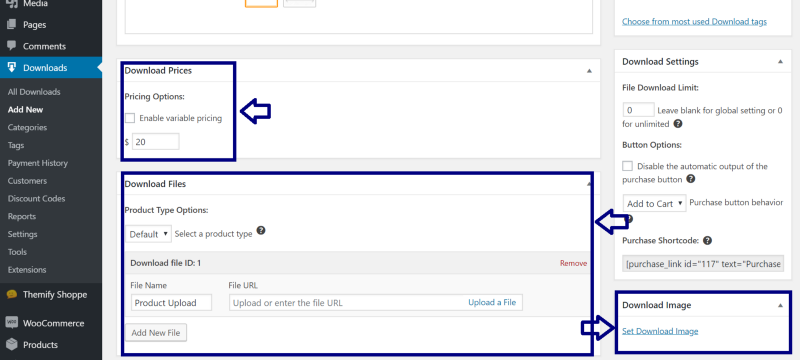
If you are selling more than one book, you can keep selecting Add New and add as many books as you wish. All your added products/drafts can be viewed in the All Downloads option.
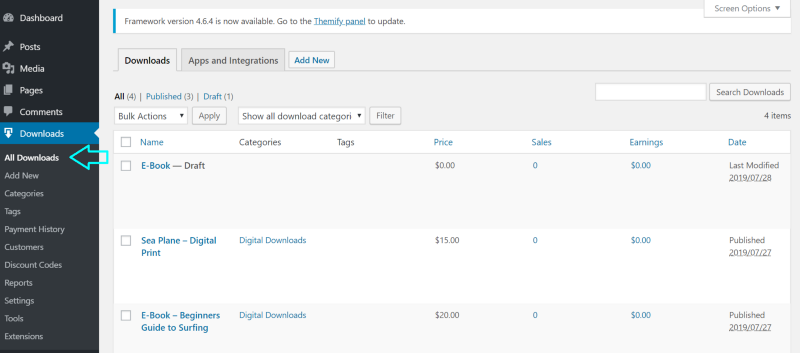
Step 4: Editing Options for your Store
Once you have added products to your store, you can edit further options such as Payment, currency, Taxes, buttons etc.
Head over to Downloads -> Settings to edit these settings.
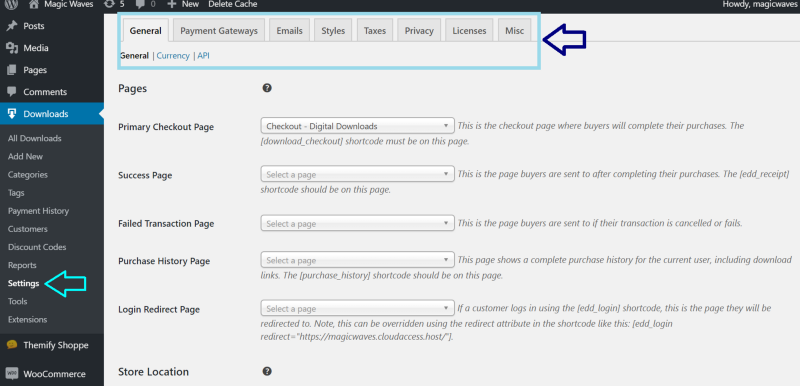
Step 5: Setting up a bitcoin wallet
This one is easy. Simply select any of your preferred bitcoin wallet, there are tons of options available. Some including:
Check out this Video on how to set up a bitcoin wallet and find the necessary information.
Step 6: Installing Blockonomics to start accepting Bitcoin as Payment.
To start accepting bitcoin as a payment you will need to install Blockonomics EDD plugin.
A detailed guide on how to install it in your WordPress store is available here.
That’s it! You are all set and ready to sell your eBook for bitcoin.
You can make the most out of your online store by following some additional pointers.
- Enable 0/1 confirmation option in Blockonomics EDD option
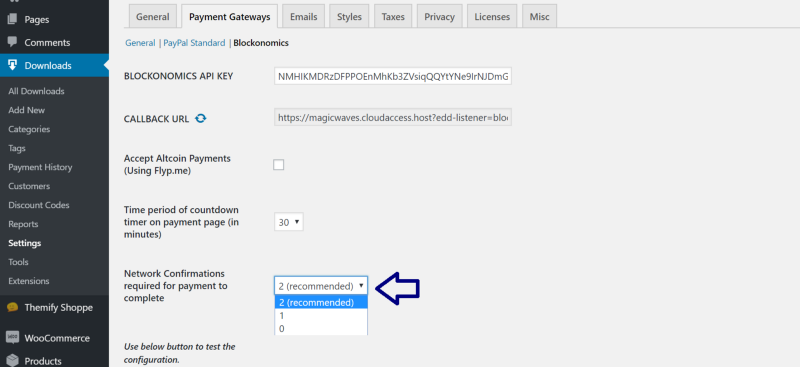
2. Add Bitcoin Accepted Logo on your Shop Page
3. Post on Reddit /r/bitcoin to tap viral traffic
4. List your shop on bitcoin store directories such as:
E-books are a great way to provide high-quality content to your audience for a strong ROI, and Wordpress makes this easy with the Blockonomics plugin. After following these steps, you’ll be ready to accept Bitcoin and other payments and have them automatically show up in your personal wallet.



![Top 10 Tools and Resources for Crypto Research [2021]](/content/images/size/w720/max/800/1-kDyyUnRCD656bm2ny-jHag.png)

Comments ()