How to Sell eBooks for Bitcoin on WordPress Without Plugins
We help you start accepting Bitcoin payments for your eBooks on your WordPress site without the hassle of downloading plugins.

In this guide, we'll explore how to set up a system to sell eBooks on your WordPress site using Bitcoin payments, all without the need for any plugins. This method is straightforward and can help you tap into the growing market of cryptocurrency users. Let’s dive right in!
Here's a video explaining the process below.
Table of Contents
- Getting Started with Blockonomics
- Setting Up Your Wallet
- Connecting Your Destination Wallet
- Adding Your eBook Product
- Linking Your Product to the Payment Page
- Testing Your Payment System
- Order Confirmation Emails
- Viewing Orders in Blockonomics
- Conclusion
- FAQ
Getting Started with Blockonomics
First off, you’ll need a Blockonomics account. This is a privacy-first crypto payment solution, meaning there are no KYC requirements or compliance headaches. You can sign up using your email and password, or opt for a quicker Google sign-up.
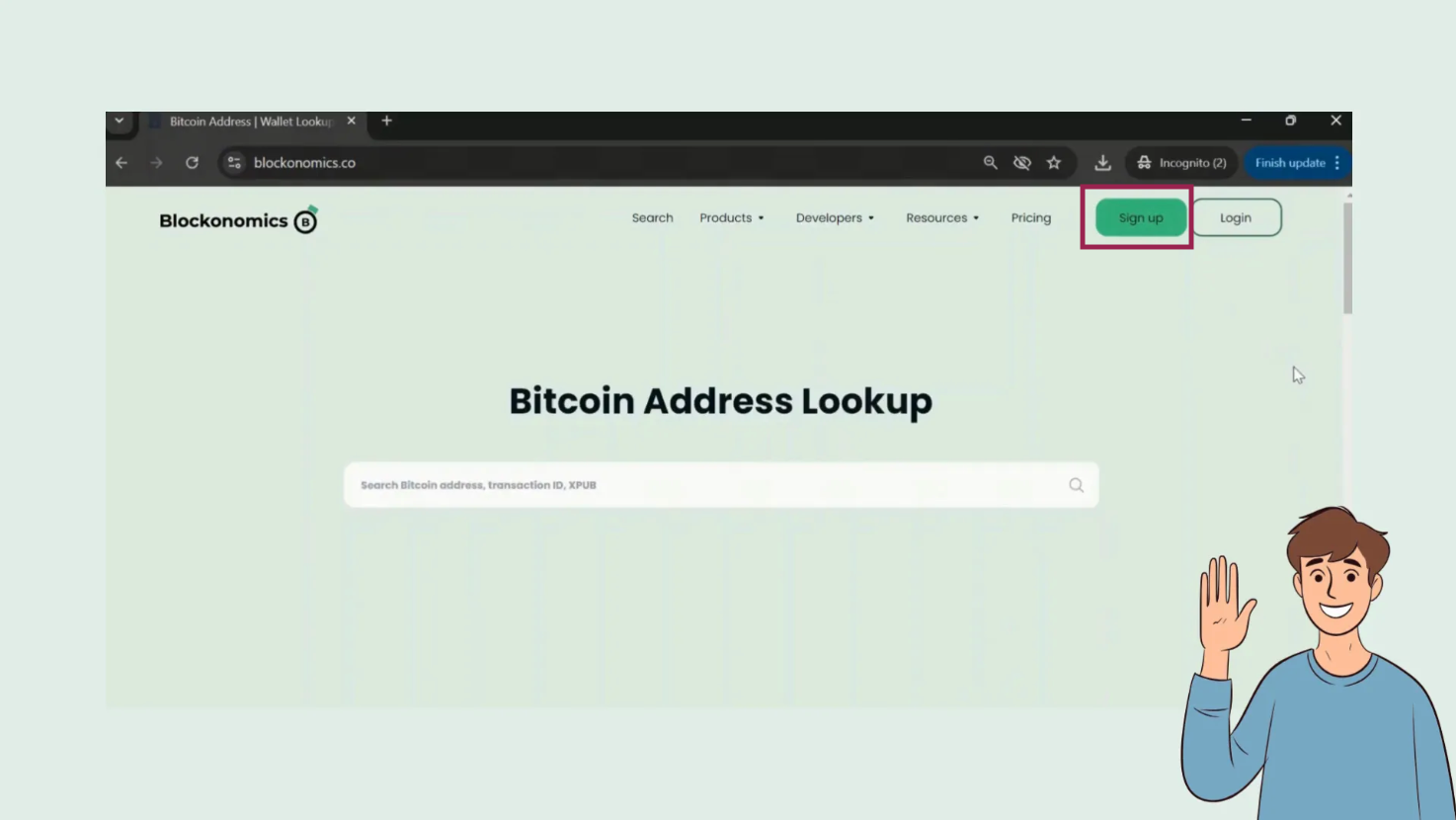
Setting Up Your Wallet
Once you've created your account, head to your Blockonomics dashboard. Your first task is to add a wallet. Click on 'Wallets' and then 'ADD Wallet'. It’s wise to name your wallet according to the store or type of products you’re selling to keep things organized.
Next, you’ll need to add the X Pub from your wallet. If you’re using Electrum, you can easily find the X Pub by going to the wallet information section. If you’re unfamiliar with how to find the X Pub, don’t worry; Blockonomics has a dedicated video tutorial for that here.
Step-by-Step Guide to Adding Your X Pub
- Open your Electrum wallet.
- Go to 'Wallet' and then 'Information'.
- Locate your master public key (X Pub).
- Copy it and paste it into Blockonomics.
- For the sample receiving address, select any address from your wallet and paste it into the corresponding field.
- Click on 'Create Wallet'.
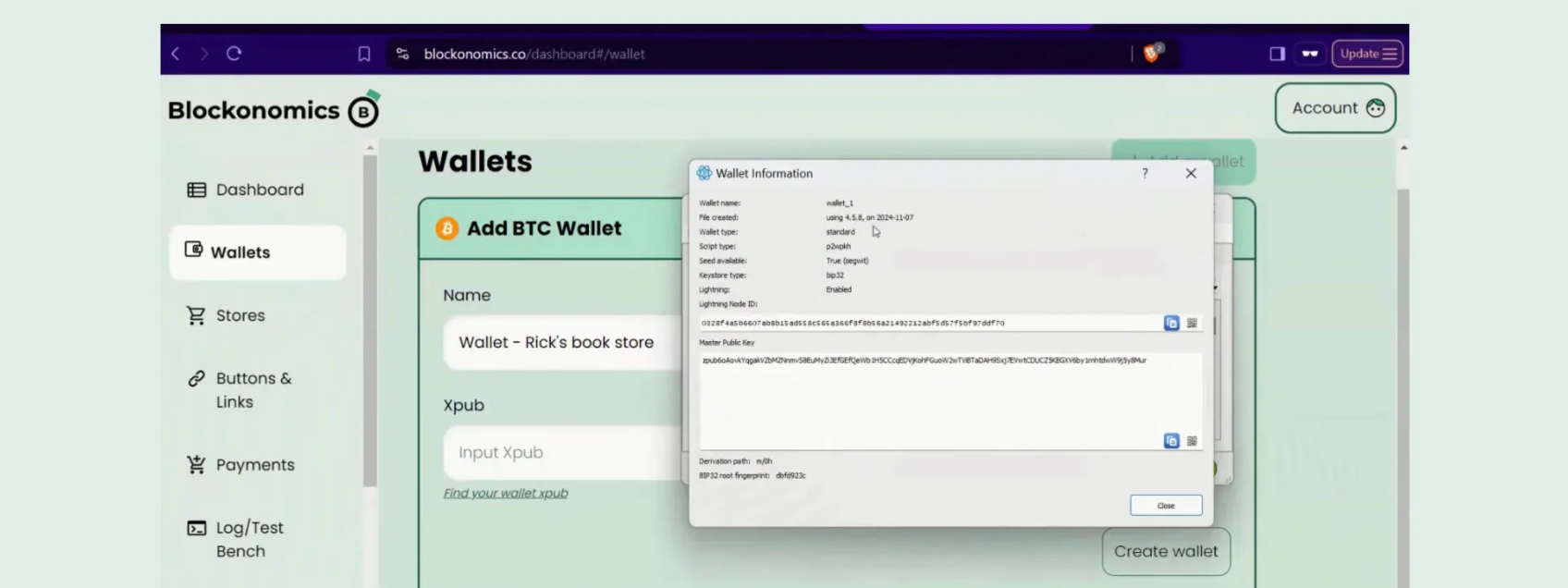
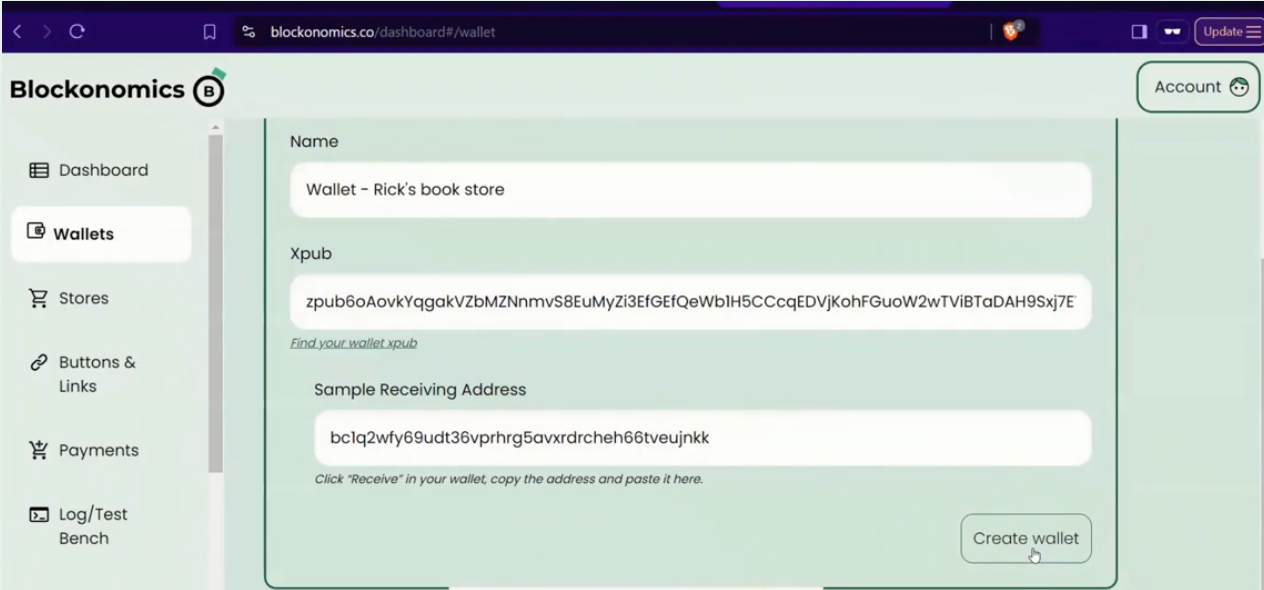
Connecting Your Destination Wallet
After adding your wallet, the next step is to connect your destination wallet. This is done by toggling the setting to select your destination wallet. Once you’ve completed this step, you’re all set to add your products!
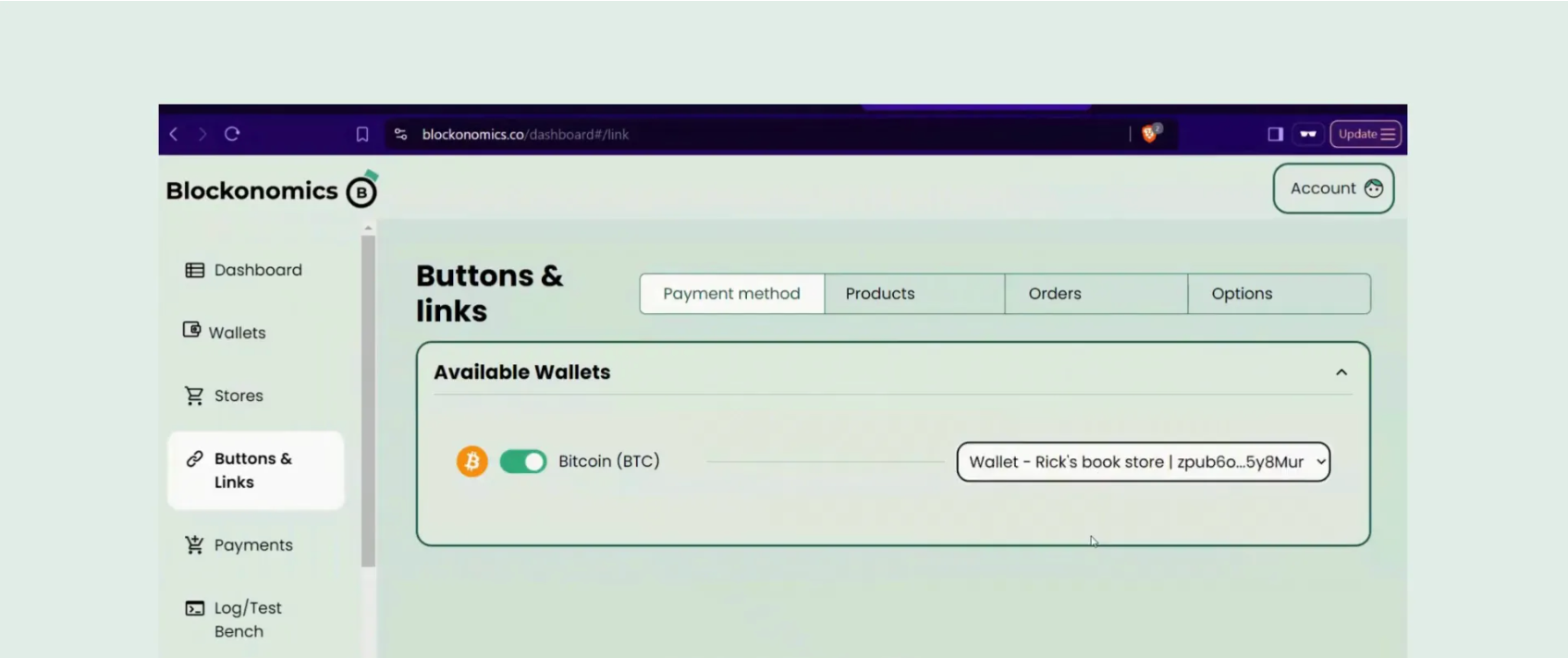
Adding Your eBook Product
Now that your wallet is set up, let’s add the eBook you want to sell. Navigate to the product section and click on 'Add Product'. For example, let’s add a book titled "Intuition".
For the email message that gets sent when the order is completed, consider including a direct link to the eBook. Here’s a simple example: "Thanks for your purchase! Here’s your book link: www.rbookSL/intuition".
Setting Product Details
- Enable Name Field: This allows customers to enter their names on the payment page.
- Set Price: For "Intuition", let’s say the price is $2.99.
- Generate URL: After inputting all details, generate the URL for your product.
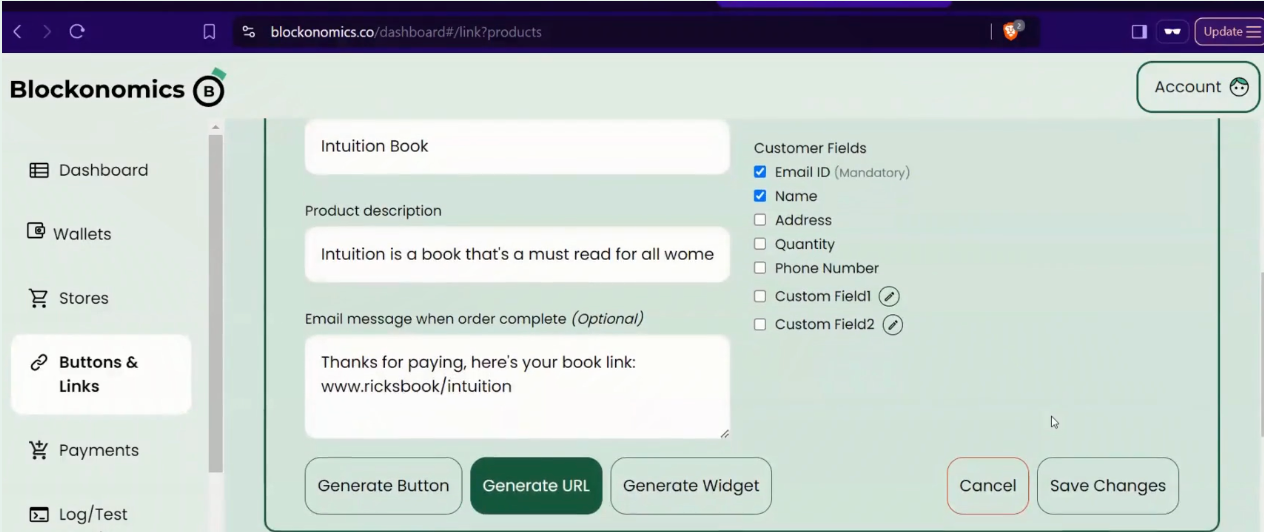
Linking Your Product to the Payment Page
Once you have the URL, go back to your WordPress page where you want to display the product. Click on the button you created for the eBook and paste the Blockonomics URL into the link field. Don’t forget to save your changes!
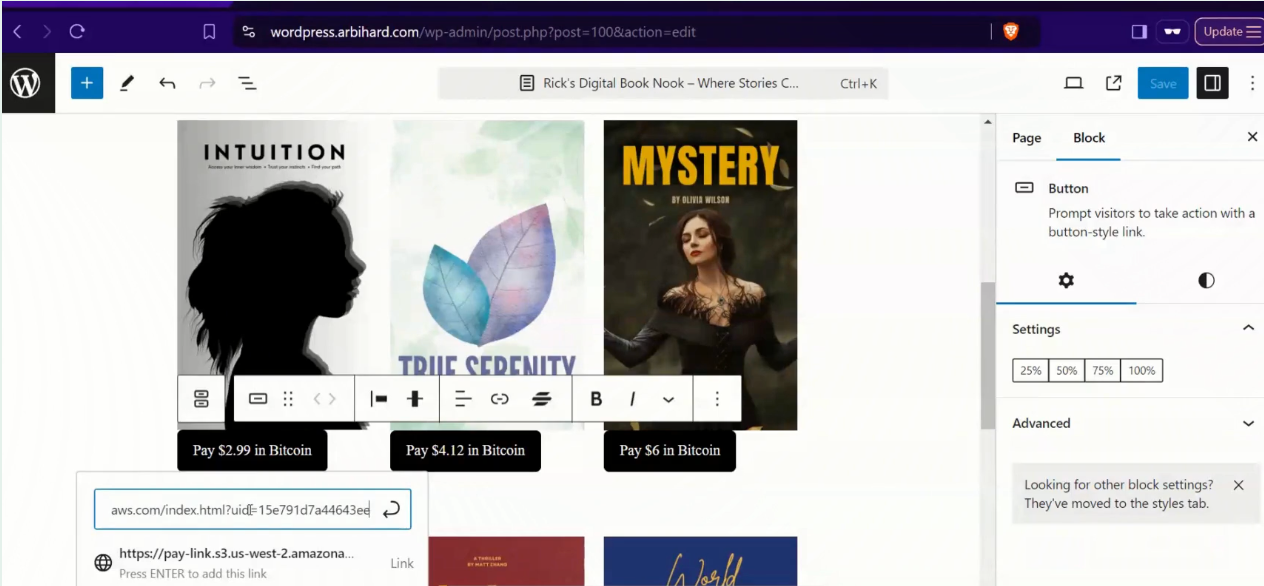
Testing Your Payment System
Before going live, it’s essential to test your payment system. Head back to Blockonomics, and under 'Log or Test Bench', select the button you created. Input the Bitcoin address and the payment amount, then mark the payment status as confirmed.
Once you send the test payment, wait a few minutes and check back on your payment page. You should see a confirmation message indicating that everything is working correctly!
Order Confirmation Emails
Your users will receive an order confirmation email once the payment is completed. This email will include a download link to the book they purchased. As the site owner, you will also receive notifications for every order via email.
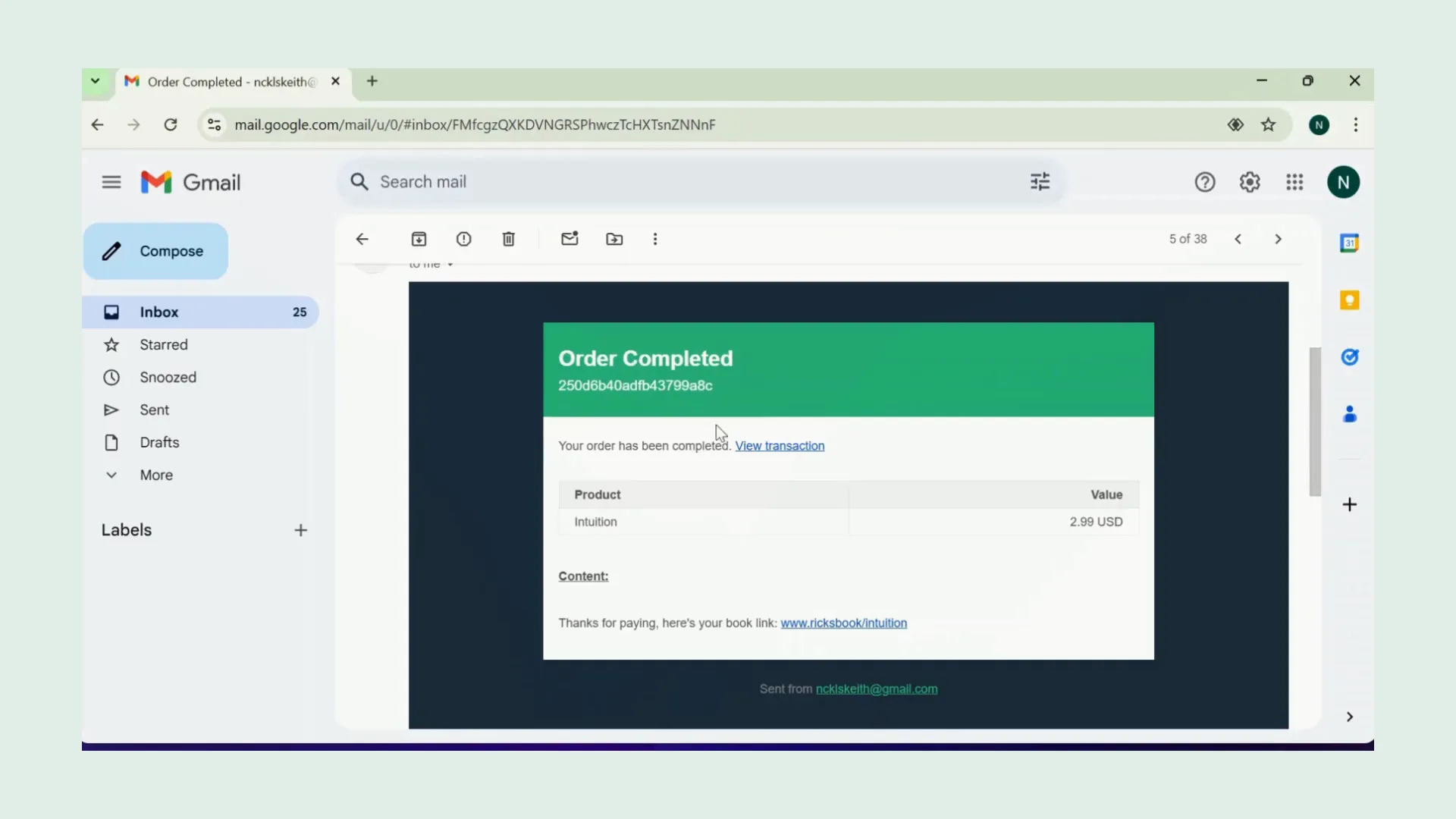
Viewing Orders in Blockonomics
To view all your orders, log into your Blockonomics account and navigate to the 'Button and Links' section. From there, you can check out your recent purchases and manage your eBook sales.
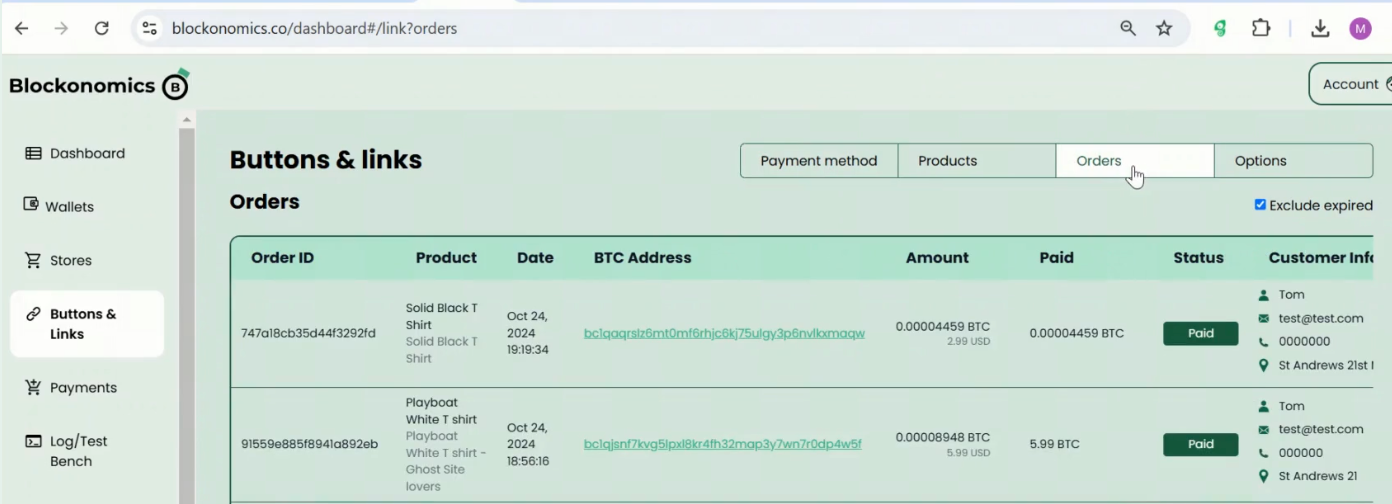
Conclusion
Setting up a system to sell eBooks for Bitcoin on your WordPress site is simple and efficient with Blockonomics. By following these steps, you can create an easy-to-use platform for your customers while maintaining privacy and security. If you have any questions, feel free to leave them in the comments!
FAQ
1. Do I need to integrate any plugins to use Blockonomics?
No, you can use Blockonomics without any plugins, making it a straightforward solution for Bitcoin payments.
2. Can I sell multiple eBooks using this method?
Absolutely! You can repeat the product addition process for as many eBooks as you wish to sell.
3. What if I encounter issues during setup?
Blockonomics has a dedicated support team available 24/7 to assist with any issues you may encounter.
4. Is there a fee for using Blockonomics?
Blockonomics is free for your first 20 transactions and afterwards charge a small fee of 1% per transaction, which is typical for payment processors.
5. Can I track my sales and payments easily?
Yes, you can view all your orders and payment confirmations directly in your Blockonomics dashboard.




Comments ()