Important Changes to Blockonomics’s Billing System: A User’s Guide

At Blockonomics, we are constantly striving to enhance our services and user experience. In our commitment to providing you with efficient and transparent billing processes, we are excited to announce an update to our billing system, effective from the 1st of February.
These changes are designed to simplify your payment experience and ensure a smoother invoicing process. Let’s delve into the details of what you can expect to find on the Blockonomics Billing Page:
Here’s a visual breakdown of how these updates appear:
Table of Contents
- Monthly Billing Invoices
- Payment Due Date
- How to Pay Your Invoice
- Friendly Reminders
- Download Your Invoice
- Frequently Asked Questions
1.Monthly Billing Invoices
Starting from February 1st, Blockonomics will generate a monthly billing invoice that consolidates all your fees for the respective month. This streamlined approach aims to provide you with a clear overview of your payment fees, making it easier to manage and track your payments.
2.Payment Due Date
To maintain a consistent billing cycle, we are implementing a standardized payment due date. Going forward, payment for each monthly invoice will be due on the 10th of the month. This ensures that you have ample time to review your invoice and complete the payment process without any inconvenience.
3.How to Pay Your Invoice
Paying your invoice is a straightforward process. Simply top up your credit balance with the amount needed to cover the invoice. This ensures a hassle-free payment experience and helps you stay in control of your account finances.
4.Friendly Reminders
Never miss a bill. Blockonomics will send you email reminders of your unpaid bills on the 20th and 28th of each month. These friendly reminders are designed to help you stay on top of your payments and avoid any potential disruptions to your services.
5.Download Your Invoice
Visit the Blockonomics Billing Page to view, download, and pay your invoices. This feature allows you to access your billing information conveniently and at your own pace. Downloading your invoice provides you with a record of your transactions and helps you keep organized.
This update reflects our commitment to efficiency and most importantly, serving you better. We're confident that these changes will make your payment experience with Blockonomics smoother, faster, and more enjoyable. Stay tuned for more updates as we continue to evolve and improve. Make sure to check out Blockonomics Billing Page to familiarize yourself with these changes.
Frequently Asked Questions
What will happen to my existing fees and credit balances?
As of the 1st of February, any outstanding fees you may have will be included in your first billing invoice. Rest assured, if you have any existing credit balance, it will be seamlessly transferred to the new billing system, providing you with continuity in managing your account finances.
Can I still pay in advance to cover future invoices?
Absolutely! You can continue to top up your credit balance in advance. If your credit balance is sufficient to cover an upcoming invoice, the payment will be processed automatically.
What happens if I cannot make the payment by the 10th of the month?
In the event that you are unable to make the payment by the 10th of the month, your account will enter a Past Due state. Not to worry—your services will not be interrupted immediately. You will have until the end of the month to settle the outstanding invoice before your account is disabled.
Further Reading
How to Create a Bitcoin Payment Button
How to accept Bitcoin on OpenCart!
How To Find Your xPub Key With These 6 Popular Bitcoin Wallets


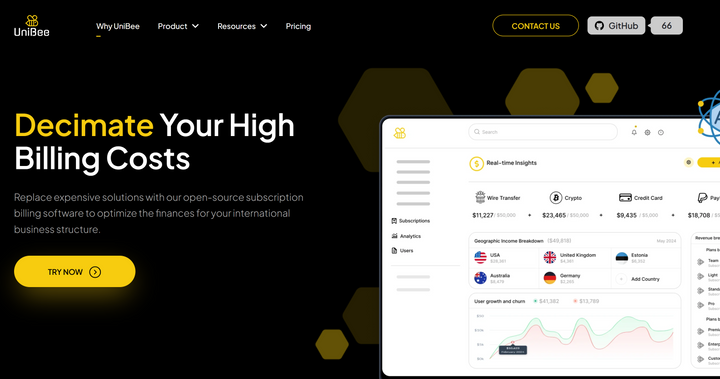
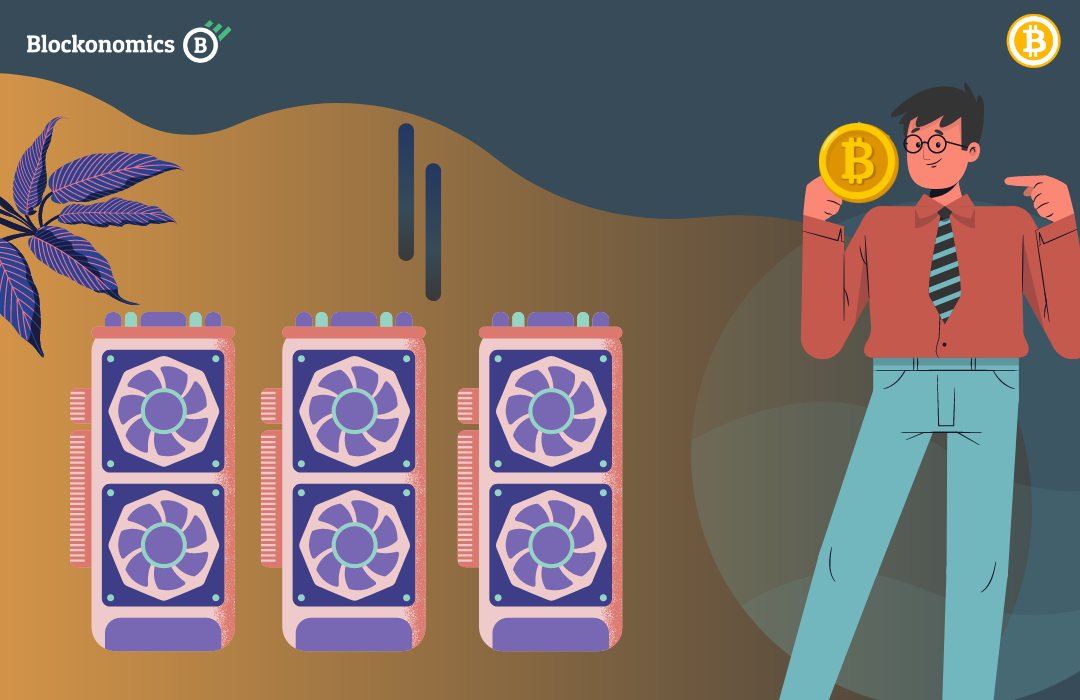
Comments ()