The Easiest API for Accepting Bitcoin on Your Site
If you're looking to accept Bitcoin payments on your website with minimal friction, Blockonomics is hands-down one of the most developer-friendly and secure APIs out there. Here’s why it stands out and how you can get it up and running smoothly.
Why Blockonomics? No Hold, Direct to Wallet
One of the biggest flexes of Blockonomics is its direct-to-wallet architecture. Unlike some payment processors that hold funds, Blockonomics sends cryptocurrencies straight to your wallet. That keeps things secure, transparent, and fast—with fewer points of failure or central control.
Three Stages: Setup, Checkout, Monitor & Callback — Streamlined
Blockonomics breaks down integration into three clear phases:
a) Setup
Add a wallet: Use a crypto wallet like Electrum (for BTC) or MetaMask (for USDT/ERC‑20)
Create a store: In the Blockonomics dashboard, add a store, link your wallet, and set up a callback URL—tools like ngrok make local testing a breeze.
b) Checkout
On each checkout, your backend calls the Create or Get Payment Address to generate (or reuse) a unique Bitcoin address, and fetches the current BTC price
Addresses never expire—they’re valid indefinitely. The time limit is only for price lock-in, not address expiry.
c) Monitor (Websocket) & Callback
Leverage a WebSocket channel (wss://.../payment/<address>) to detect incoming payments in real-time—don’t rely on the customer staying on the page, just show confirmation as soon as an unconfirmed payment is seen.
Blockonomics will then post a callback to your server once the transaction is confirmed. It includes crucial data like status (0 = unconfirmed, 2 = confirmed), address, amount (satoshis), txid, and possibly RBF flag.
They automatically retry failed callbacks with exponential backoff, and you can secure your callback URL using a secret parameter.
That’s the core flow: setup, generate address + price, watch, confirm, deliver. So clean and structured.
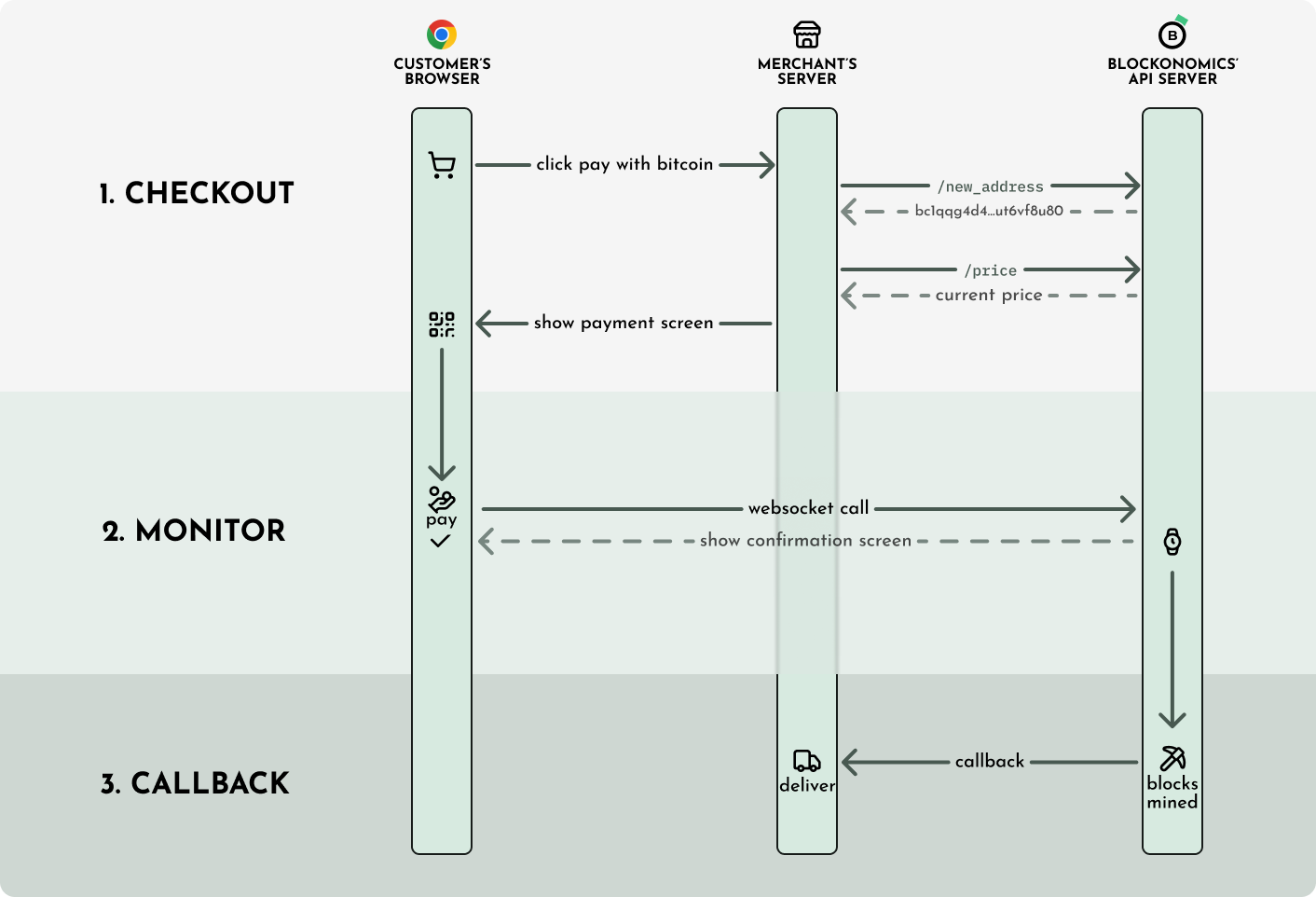
Quick Integration Paths: Native vs Payment Button API
Depending on how custom or slick you want your checkout to feel, you’ve got two main integration options:
Native Payments API—full control:
You build your own UI, manage order logic, integrate deeply.
Ideal if you want custom checkout flows, full control over emails, styling, or backend logic.
Payment Button / Checkout Widget—built-in UI, minimal coding:
Use Blockonomics' hosted button/widget. Set up a parent product, create temporary product via API (valid for 7 days), and embed their script UI.
Blockonomics handles checkout UI, emails, and confirmations—they’ll email order details and show their UI on your site.
You still handle order callbacks and logic, but with far less UI plumbing.
Pro tip: Start with the Payment Button API for speed and simplicity, then upgrade to native if you need tighter custom control.
Testing — without risking real BTC
Blockonomics gives you a Test Bench where you simulate transactions—not real money, just Webhook flows. Perfect for verifying your logic and UI without burning sats.
You’ll be able to:
- Generate new addresses
- Trigger test unconfirmed, partially confirmed, and confirmed states
- Watch exactly how your webhook handler behaves and debug accordingly
- This lowers the risk curve when launching.
Security Best Practices
Friendly reminder:
a) Only deliver goods once you've got at least one or two blockchain confirmations—zero-conf can be reversed if RBF-enabled.
b) Use secrets in callback URLs for authentication.
c) Store order metadata in your database and link each order to its unique BTC address so callbacks can be matched accurately.
Why It’s ‘Easy’ Compared to Others
Minimal setup: Dashboard to add wallet and store, minimal backend hooks.
Flexibility: Native API vs widget—choose your dev level.
Automated callbacks + WebSocket speeds recognition and avoids polling chaos.
Test environment to iterate fast.
Direct payouts avoid custody risks.
A Quick 1-Min Summary for Your Launch Plan
- Sign up for Blockonomics, grab API key, create wallet and store with callback URL.
- Choose integration path: Button widget for speed, or Native API for full control.
- Implement backend:
- Call new_address + price API
- Return Bitcoin address (and QR/code) to customer
- Initiate WebSocket to detect unconfirmed payment
- Build callback URL handling logic—update order on confirmed status
4. Test using the Test Bench to simulate payments
5. Launch, monitor logs, celebrate
Words from the Community
A developer in 2021 wrote it's “a super‑easy way to accept Bitcoin” with just a few lines of code—Button API handled all the hard bits—order tweaks, emails, UI.
Final Thoughts
Blockonomics is a smooth, flexible, and developer-friendly gateway for Bitcoin payments—solid if you want fast integration or full custom flexibility. It’s about being pragmatic, secure, and keeping your business nimble—two things you’re rocking as you shift into AI/crypto entrepreneurship.
If you'd like help scaffolding the code, picking frameworks, or designing the UX—just say the word. We’ll turn that API integration into a polished, scalable Bitcoin payment experience that fuels your entrepreneurial journey.


Comments ()