TxFee Score: How to spend less on bitcoin transaction fees?
If you have been using bitcoin, you must be very well aware of the term ‘transaction fees’ — it’s the fee you must pay to the miner in…

If you have been using bitcoin, you must be very well aware of the term ‘transaction fees’ — it’s the fee you must pay to the miner in order to get your transaction confirmed on the bitcoin blockchain.
And, depending on the network congestion, the fees tend to fluctuate, making it dynamic based on the market conditions.
While it is a common belief that network congestion is the only factor that affects the transaction fees, that is not entirely true.
Your bitcoin wallet plays a role in deciding your transaction fee as well.
This is where Blockonomics’ TxFee Score, comes into play, using which you can save fees on your bitcoin transactions. Let’s see how, shall we?
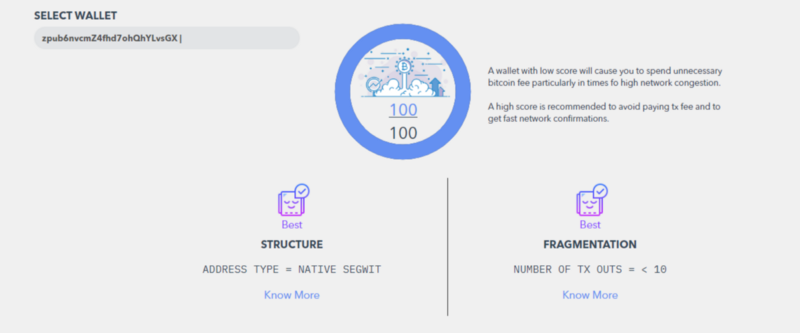
What is it?
TxFee Score is basically a score given to your bitcoin wallet. It analyses your bitcoin wallet and scores it based on how well it is optimized.
38%
The score is based on two parameters:
- Structure
- Fragmentation
Structure:
This refers to the type of bitcoin wallet you are using to make transactions. Bitcoin wallets can mainly be classified into 3 types:
- Legacy/Normal: These wallets have bitcoin addresses starting with 1….
- Segwit in P2SH: These wallets have bitcoin addresses starting with 3….
- Native Segwit: These wallets have bitcoin addresses starting with bc1….
The order of wallets where you’ll pay the lowest transaction fee to the highest transaction fee for the same bitcoin transaction is something like this:
Native Segwit < Segwit in P2SH < Legacy
So, Native Segwit pays the least amount of transaction fee while Legacy pays the most.
Thus, Native Segwit wallets get the highest TxFee score, followed by Segwit in P2SH and finally Legacy.
Fragmentation:
Fragmentation refers to the number of Transaction Outputs (TxOuts) your wallet has. The higher the TxOuts, the more fragmented your wallet is.
A higher fragmented wallet usually spends a higher transaction fee than a lower fragmented wallet. It goes something like below:
- Number of TxOuts < 10 — Best
- Number of TxOuts is between 10 to 20 — Good
- Number of TxOuts > 20 — Caution
So, a low fragmented wallet will receive a higher TxFee Score compared to others.
Click here to find out how to reduce your wallet fragmentation
How to use the TxFee Score feature?
Step 1:
Head over to the Blockonomics Wallet Watcher page.
If you are a registered user, simply log into your account. If you’re new to Blockonomics, you will need to create a free account.
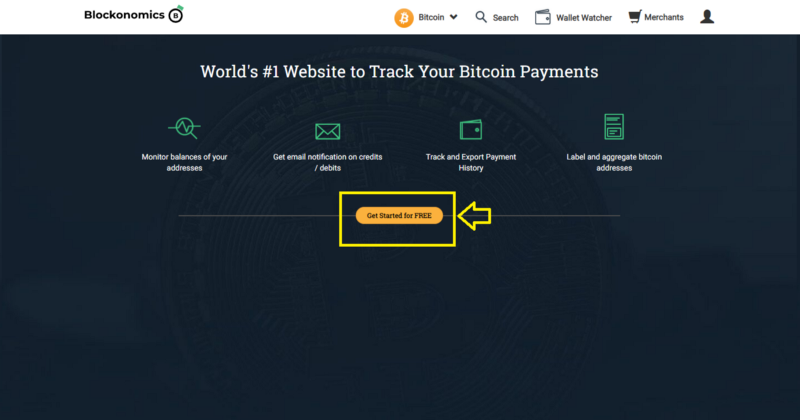
Step 2:
After you are logged in, head on over to ‘Address Watcher’.
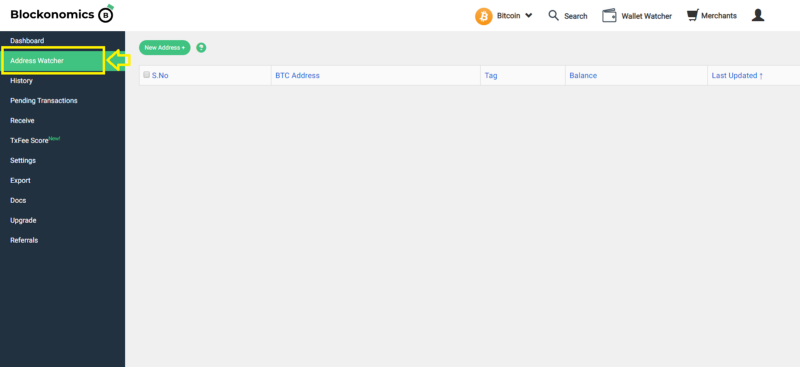
Step 3:
Enter the xPub key of the wallet you wish to check the TxFee score for.
Click here to find out your wallet’s xPub key
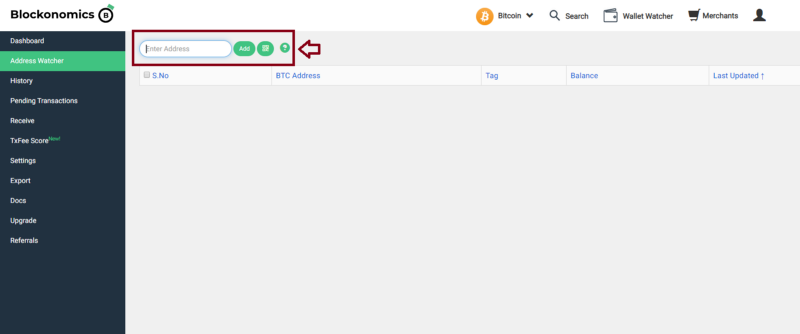
Step 4:
Head on over to TxFee Score and your score will be displayed.
If you have multiple xPub keys added in ‘Address Watcher’, simply select the desired xPub from the ‘Select Wallet’ option at the top left corner.
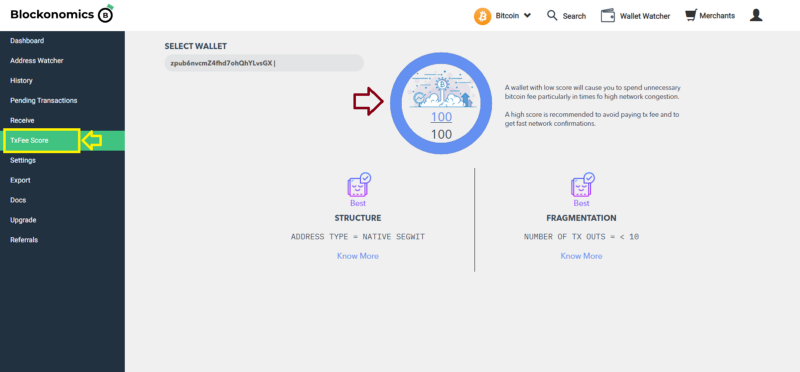
In the example above, notice the Score of 100, which is because
- Structure of the wallet = Native Segwit
- Fragmentation: Number of TxOuts =< 10
Both of which are considered the best settings for a good TxFee score.
Conclusion:
TxFee Score is a nifty tool to help you optimize your bitcoin wallet and save up on transaction fees.



![Top 10 Tools and Resources for Crypto Research [2021]](/content/images/size/w720/max/800/1-kDyyUnRCD656bm2ny-jHag.png)

Comments ()