Add Payment Gateway Fees and Discounts to WHMCS
Add fees or offer discounts for different payment gateways in WHMCS! Follow this guide to help you customize pricing and enhance your checkout process.

This blog will guide you through the various options available to tailor your billing process according to your needs. Whether you want to offer discounts for preferred payment methods or apply additional charges to cover transaction fees, this tutorial will equip you with the knowledge to do just that.
Here's a video discussing this in detail:
Table of Contents
- Understanding Payment Gateway Charges
- Why Use External Modules?
- Blockonomics Built-in Margin Feature
- Conclusion
- Frequently Asked Questions (FAQ)
Understanding Payment Gateway Charges
Payment gateways play a crucial role in online transactions, and managing their fees effectively can make a significant difference in your bottom line. Imagine you have a checkout page where you want to either offer discounts or add margins based on the payment method selected by the customer.
Why Use External Modules?
To implement payment gateway fees and discounts in WHMCS, you'll find various external modules and plugins in the WHMCS marketplace that can help you achieve your goals. Let’s dive into some of the best options available.
Payment Gateway Fees Module by WHM Press
The first option is the Payment Gateway Fees module by WHM Press. This module allows you to manage transaction fees in WHMCS effortlessly. Here are some of its key features:
- Set fixed or percentage-based charges.
- Offer discounts for preferred gateways.
- Exclude certain clients from fees.
- Create multi-tier billing rules.
- Copy settings across different gateways.
The pricing for this module is quite reasonable at just $5 per month or $29 per year, making it a cost-effective solution for businesses looking to manage their payment gateway fees.
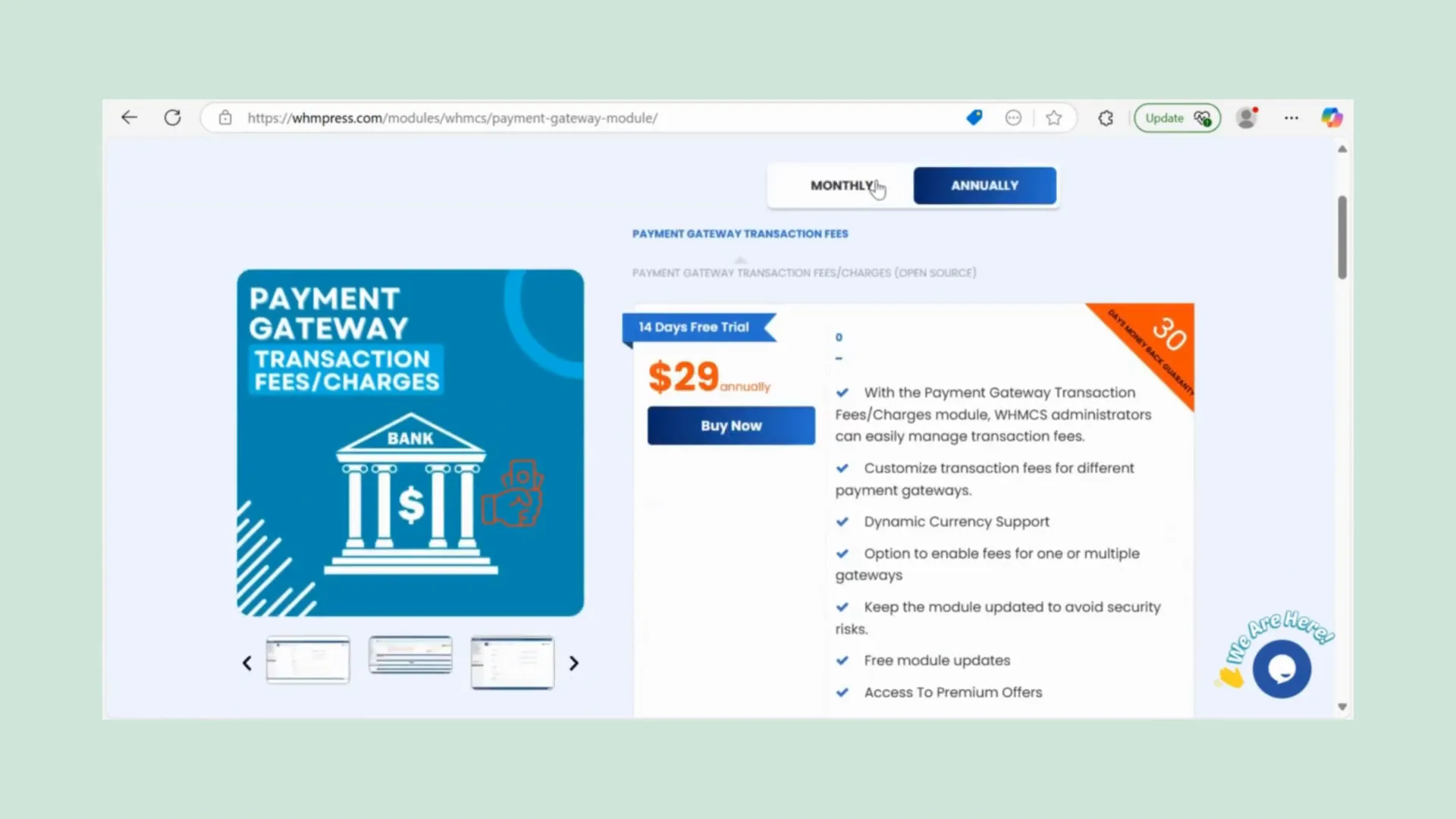
Payment Gateway Charges for WHMCS by Modules Garden
Next up is the Payment Gateway Charges module from Modules Garden. This powerful tool enables you to easily add charges or discounts based on the payment gateway selected by the client. Here’s what you can expect from this module:
- Set charges or discounts as a fixed amount or a percentage.
- Create multiple billing rules depending on the invoice amount.
- Target specific clients, client groups, currencies, or even countries.
- Quickly copy rules across gateways for better management.
This flexibility allows you to tailor your billing process to fit your business needs more closely.
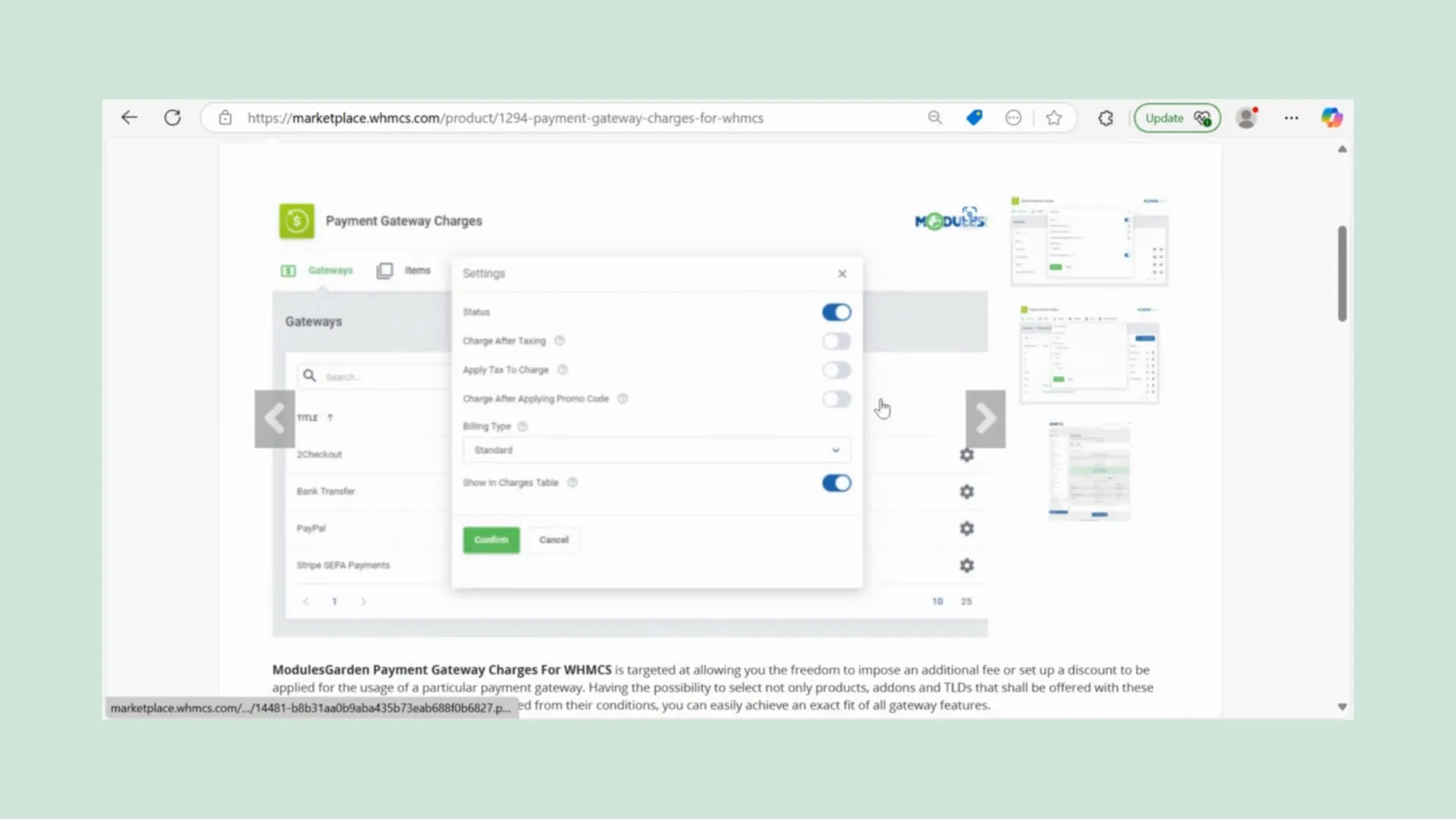
WHMCS Gateway Fees Addon by Nicku Creative
Another excellent option is the WHMCS Gateway Fees addon by Nicku Creative. This addon allows you to apply both fixed and percentage-based fees to each payment gateway. Here are its standout features:
- Fees are automatically added to invoices when they are created or updated.
- If the payment method changes, either by the client or the admin, the fees adjust accordingly.
This addon is perfect for those who want a seamless integration into their existing WHMCS setup.
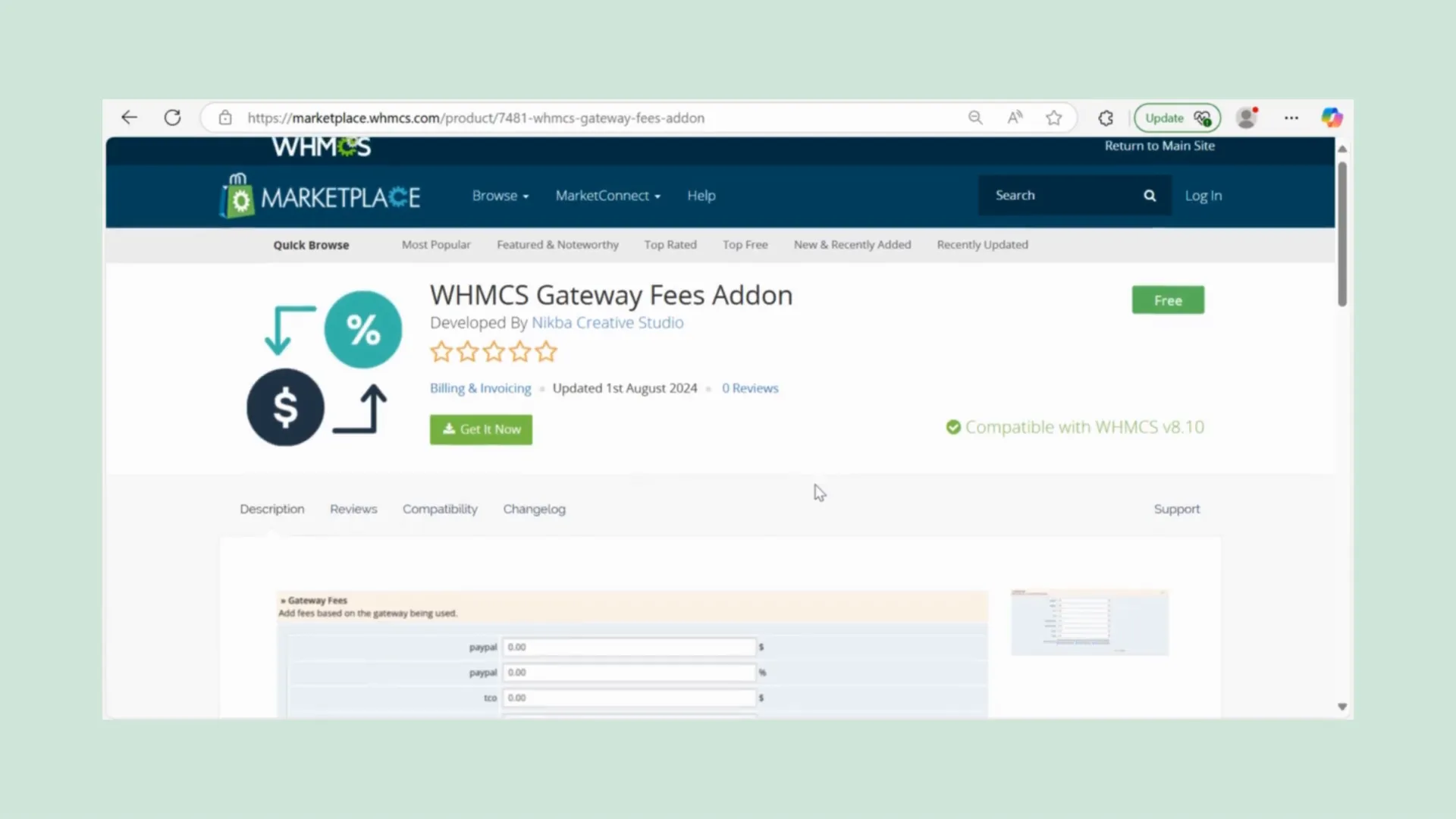
Blockonomics Built-in Margin Feature
For those using Blockonomics, there's a built-in margin feature that allows you to add a margin directly on top of the product or service value. This is particularly beneficial for merchants, as it simplifies the process of managing fees associated with cryptocurrency transactions.
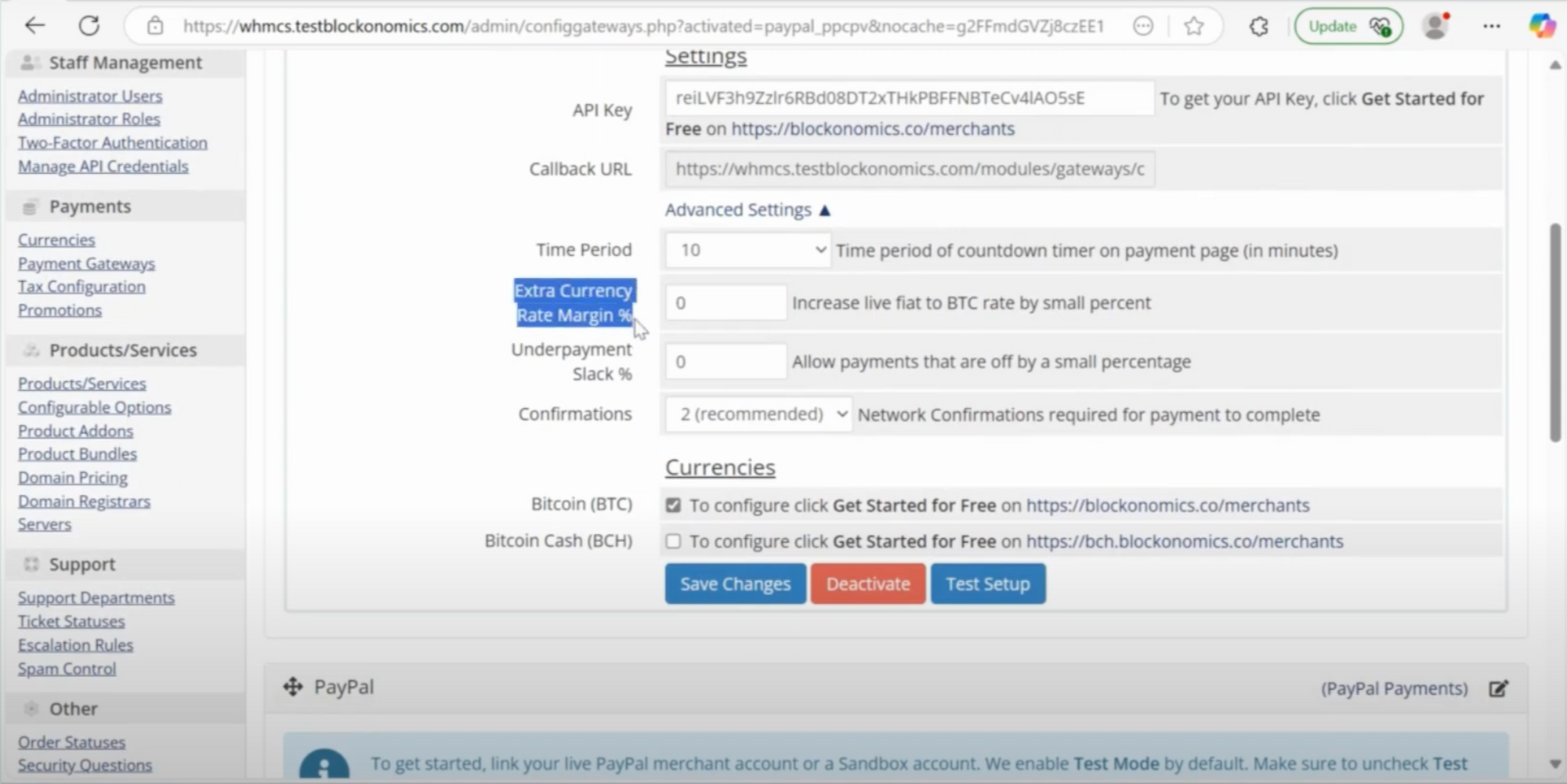
Conclusion
In conclusion, there are numerous ways to manage payment gateway fees and discounts in WHMCS. Whether you opt for external modules or leverage built-in features, the flexibility offered can significantly enhance your billing strategy.
Frequently Asked Questions (FAQ)
How do I integrate a payment gateway in WHMCS?
To integrate a payment gateway, navigate to the WHMCS Admin Area, then go to Configuration > Apps & Integrations and select the Payments category. From there, you can find and activate your desired payment gateway such as Blockonomics.
Can I offer discounts for specific payment methods?
Yes, by using modules like the Payment Gateway Fees module by WHM Press or the Payment Gateway Charges for WHMCS by Modules Garden, you can set up discounts for specific payment methods easily.
For more information on integrations and how to start accepting Bitcoin payments, check out Blockonomics Integrations. You can also read more about accepting Bitcoin payments on WHMCS in our guide here.
Stay connected with us on X for more updates and tips!


Comments ()