What is a Blockchain Explorer and How to Use It

A nifty tool for all crypto users, blockchain explorers are a powerful resource that provides a host of information to crypto users.
Blockchain explorers are dedicated online search engines that provide information for the blockchain, including transactions, blocks, hash, addresses, etc. They can be used to search real-time data as well as historical data going as far back as the first block mined on that blockchain.
So, essentially these explorers are like a window into the blockchain providing users functional insights.
Each crypto has its own dedicated blockchain that allows you to explore information for that particular blockchain. So, if you are a BTC user then you can't use the ETH blockchain to find your transactions.
Some popular blockchain explorers for Bitcoin include;
Why Use a Blockchain Explorer?
Blockchain Explorers are a true example of transparency providing access to information to anyone who wants it.
Unlike, traditional fiat transactions which provide zero information to its users about their whereabouts, blockchain explorers provide real-time valuable information about the transactions such as:
- Amount of the transaction
- All previous transactions associated with the particular address
- Fees
- Approximate block position until confirmation [if unconfirmed]
- Confirmation status
- Miscellaneous technical information: weight, size, timestamp
Additionally, you can also explore:
- Transaction history of any wallet
- Largest transaction of the day
- Mempool Status
- Pool which mined the block
- Explore Genesis Block
- Blockchain difficulty, Current fee, Incoming transactions
Common Use Cases:
For people transacting in crypto Blockchain explorers are the go-to place for anyone looking to find the whereabouts of their transaction.
- If your transaction has not been confirmed for a long period, you can check the status to see what's wrong. Maybe the mempool is congested.
- Check if the amount is sent to the right address
- You can check the current transaction fee which will confirm your transaction quicker.
- If you want proof of payment, confirmation status, fee, or date/time of the transaction, blockchain explorer is your tool.
How to Use a BTC Blockchain Explorer:
Step 1:
Head on to the wallet you used to make the transaction and find your transaction in the transaction history tab:

You can copy either of the two;
- Bitcoin Address you used to make the transaction
- Transaction ID/Hash

Step 2:
Head over to any blockchain explorer (we will be using Blockonomics for this tutorial). Paste the address or the transaction ID you copied:
You will be redirected to the new page that contains all the details of your transaction.
Here you can check all the necessary details of your transaction, along with confirmation status and estimated time for confirmation [if unconfirmed]:
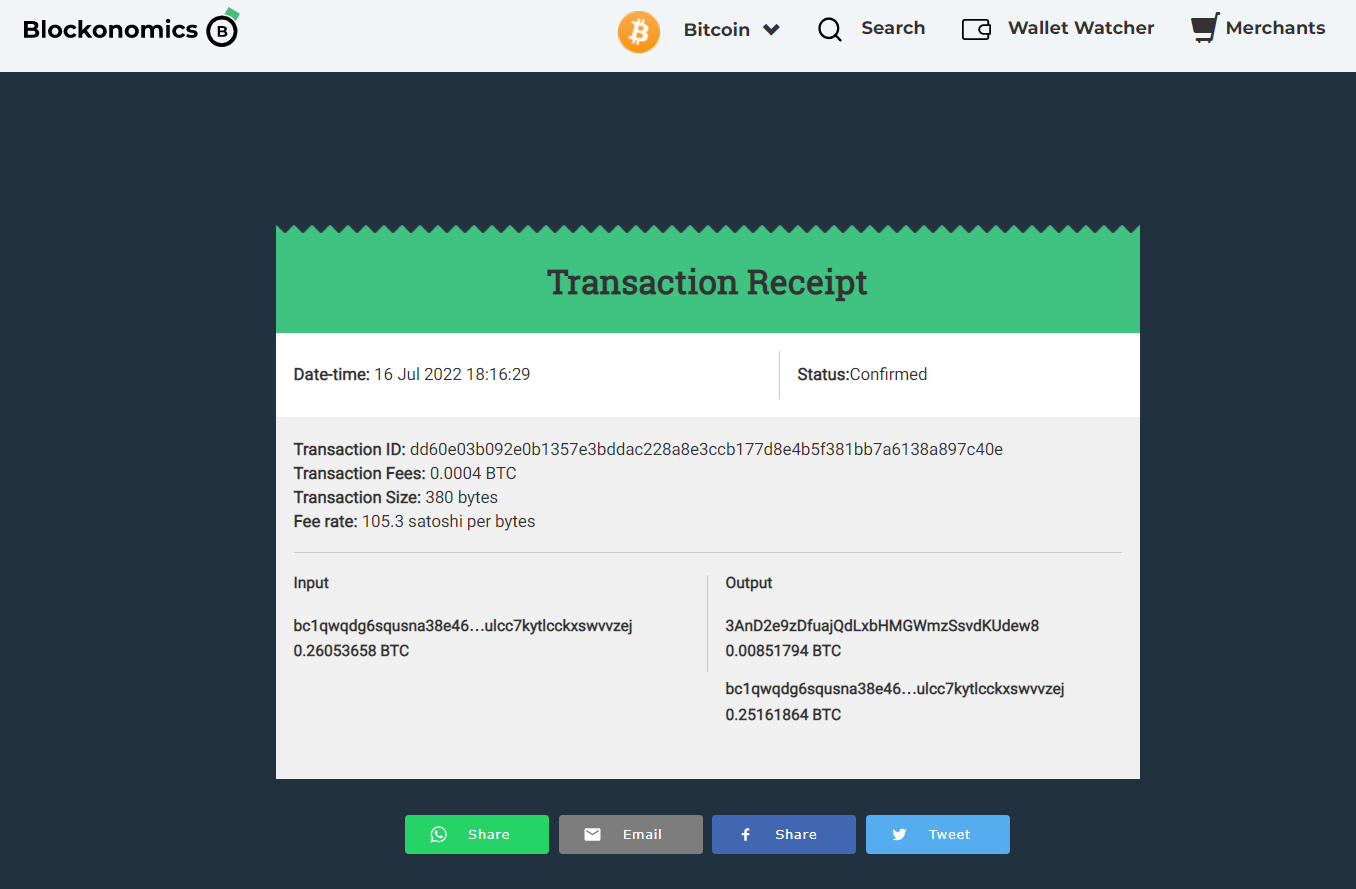
If your transaction is unconfirmed, it will give you additional information such as the estimated confirmation time for your transaction:
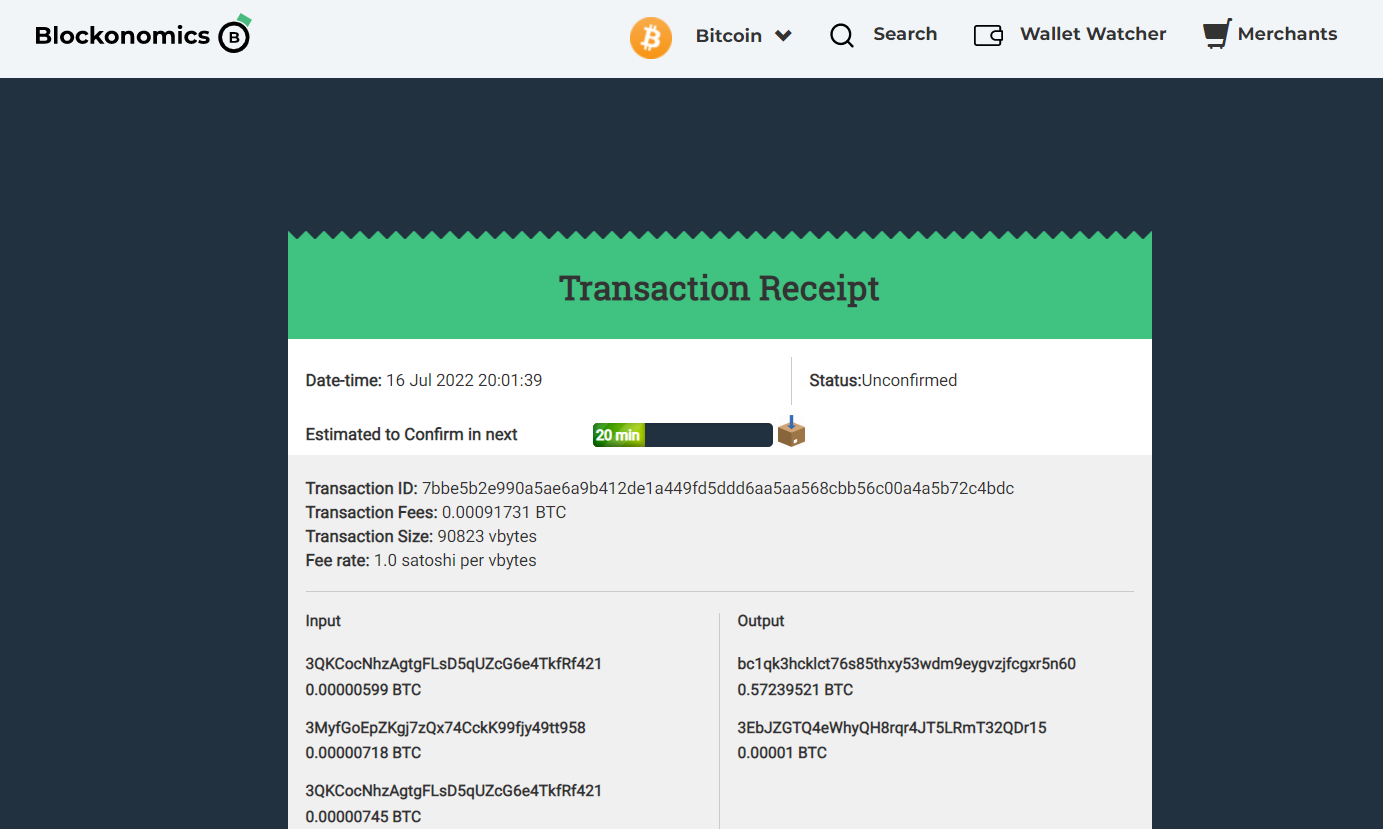




Comments ()